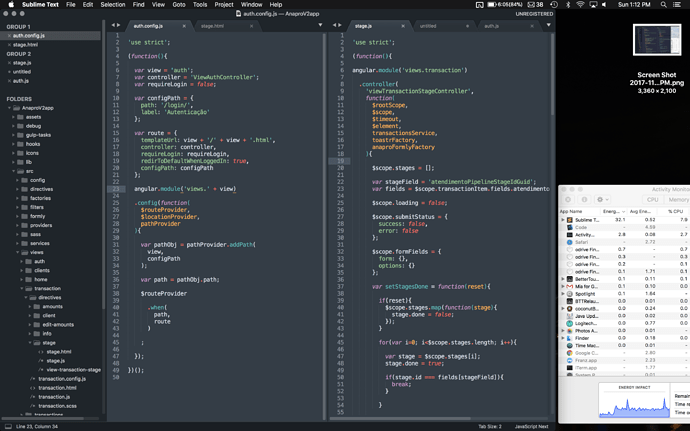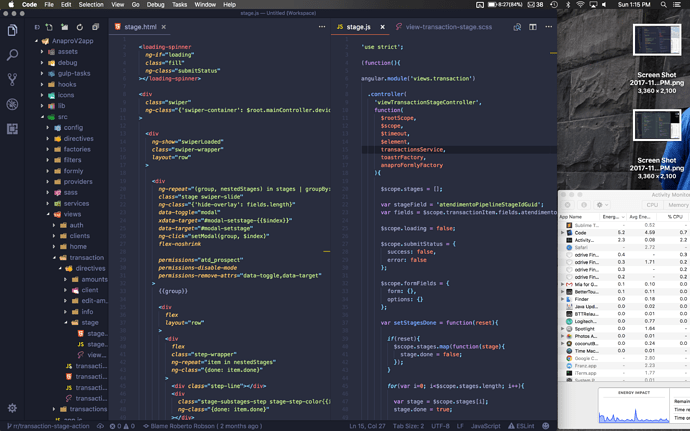Here I would like to share my small benchmarks.
First I have a screenshot of my Sublime opened after 3 minutes. It is pretty to see how the energy impact is affected also, how much time do I have running on Battery (6:05). It is important notice that I’m not using any extension. It is a fresh install.
Now, I would like to share a comparison with VS Code opened almost 5 minutes. Look, I’m not a fan of VS Code, I still would rather the ST3 than Code but, the energy impact makes me wait for a update that could fix this issue to get back to ST3.
In this screenshot it is possible to see how the energy impact it is very low. Also, look at how much time on battery do I have (8:27).
Please guys, it would be so nice that you could bring some improvement related to energy impact on Mac High Sierra.
It is also good to know that ST3 has usage a very low amount of memory, which is so GREAT, when compare with Code. It has used more than 400Mb from ST3.