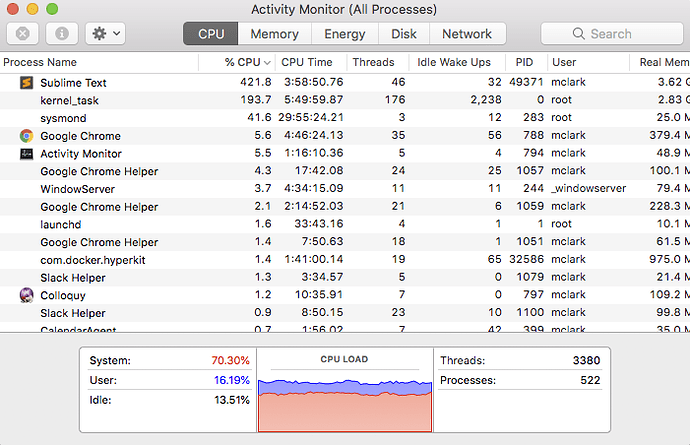Thanks all for the advice. I solved the problem.
I have a habit of creating anonymous workspaces and relying on the fact that Sublime Text will remember them when I quit and reopen Sublime Text.
I went through every open workspace and did “Save Workspace As…”. The system was crawling while I did this, and there was no indication that Sublime Text was indexing. In any case, this took me a few minutes, as I got the macOS spinning ball after saving and closing each workspace. It turned out I had 14 windows/workspaces open so it took about 15 minutes. After this was done, I quit and re-open Sublime Text and opened just 3 of the workspaces and everything was fine.
I like to have many workspaces open, even ones that I’m not actively working on, because Alt-Tabbing through them reminds me of all things that need attention at some point. i.e. they hold my context for the various projects I’m working on…
I suspect there is some background task outside of indexing that is not reporting its status in the Indexing status window, possibly when upgrading from an earlier build of Sublime Text to build 3170. I noticed after opening a new workspace that if I added a directory to it, that the icon was animated suggesting indexing activity. These animations were not present on the workspaces that were restored from the earlier version of Sublime Text that I upgraded from. i.e. this issue was possibly related to upgrading workspaces and some interaction with the indexer.
All is good now.