Hi there, I’ve 2 OSX machines running ST3 which I thought I’d got synced with plugins and settings. Problem is the source machine exhibits the following behaviour which I can’t replicate on the other, the implication is there is something major I’ve missed, eyeballing or diff-ing settings files reveals nothing and the installed packages are in sync. Source machine is a very old, OSX machine which I’ve been running Sublime on since version 2 and installed/uninstalled several packages/linters on when I was trying to learn both the editor and python.
I’ve grabbed both behaviours in the image which I’ve hopefully attached
-
Editing python files the source machine highlights pep8 style errors like this - Can anyone shed any light on how/why/what I have configured to get the on-the-fly "errors as indicated by the white boxes?
-
there is an on-the-fly hover that pops up when keywords are typed the blue/amber text in the image - how can I find out what is triggering that behaviour?
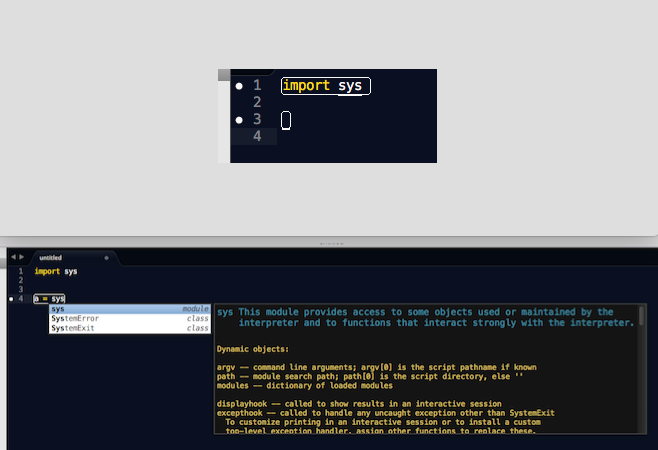
edited for a few typos
