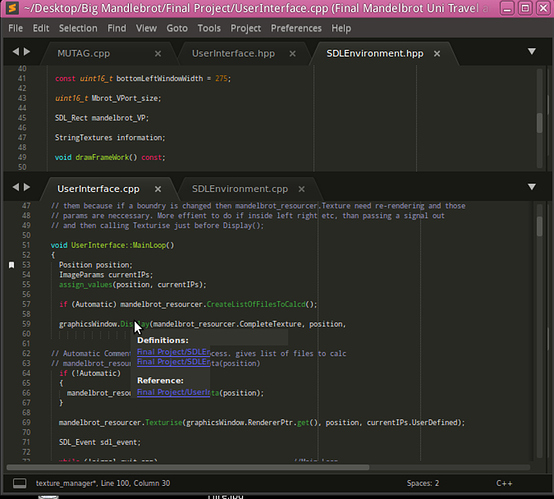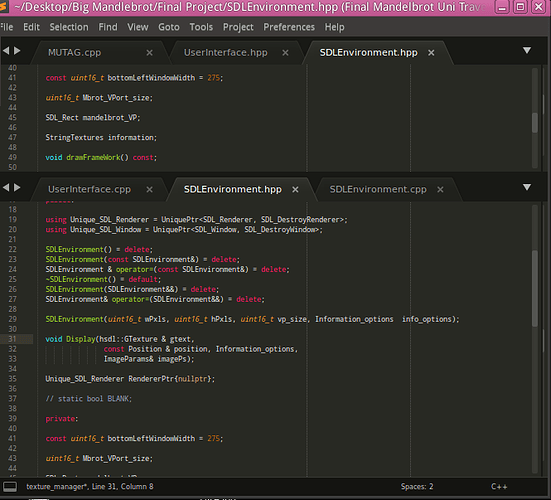This is an old topic
Secondly sorry for un-punchy title, might not be that descriptive either:
My problem has been bugging me for two years, so finally thought I’d tackle it…
I’ve tried the solution posted here but to no avail.
The behaviour I’m looking for is that if a have a file open (in a tab) that contains a definition (of a function or whatever) that if I then use F12 to goto that definition, ST3 doesn’t open a new tab (another open instance of that file).
I tired pasting:
def open_location(window, l):
fname, display_fname, rowcol = l
row, col = rowcol
view = window.find_open_file(fname)
if view:
if view.is_primary():
window.focus_view(view)
else:
view.close() # Preview related to the QuickPanel
window.open_file(
fname + ":" + str(row) + ":" + str(col),
sublime.ENCODED_POSITION)
into Default/etc but no joy.
In other news, I’m finally getting to grips with ST3, and beginning to realise it’s power. Am thinking about writing a “stuff I’d wish I’d known at the beginning of my ST3 journey” post. I guess it would go under general discussion…?
ATB