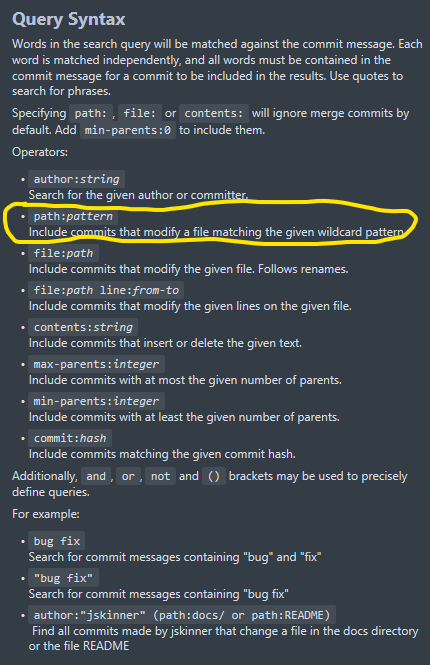I want to get the logs of a specific folder in the repo.
How do I do that in Sublime Merge?
For example, with this tree:
root
├── services
│ ├── pom.xml
│ └── protobuf
└── workers
├── asyncprocess
│ ├── pom.xml
├── demux
│ └── pom.xml
└── pom.xml
Something close to the equivalent of doing:
git log -p workers
So basically I want to narrow the commits by directory.
And git does it recursively.
Regards.