Works like a charm.
[quote]
Only pressing enter will retrieve currently selected index in the list. If you use a shortcut like Ctrl+R, I can only grab the text you typed in. This is all based on limitations of the ST2 API.[/quote]
I have a feeling you’ve explained this before 
Just to clarify: is it possible to use TAB to fill-in “HTML.tmLanguage” in the following situation?
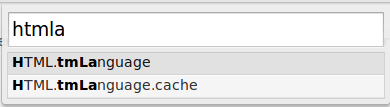
My feeling here is that it would be best to assign it its own shortcut. Otherwise you would be adding an extra step when copying/moving and wrapping the renaming functionality inside a redundant process. Do you see what I mean? Another way of saying this is that although you can rename & move in one step using the CLI, you can’t using most GUI file managers.
There’s a semi-related issue with the plugin as it is. You’ve provided an option to keep the panel open after action, which is completely useless – except when it isn’t it  I had suggested at some point that a way to have it both ways (i.e., keeping the panel open only when required) would be to use Ctrl+ENTER to trigger opening the file and keeping the file open. Does this idea hit on the limitation you mention above?
I had suggested at some point that a way to have it both ways (i.e., keeping the panel open only when required) would be to use Ctrl+ENTER to trigger opening the file and keeping the file open. Does this idea hit on the limitation you mention above?
Thanks again,
Alex

 But, yeah, I’ll shut up now
But, yeah, I’ll shut up now 
