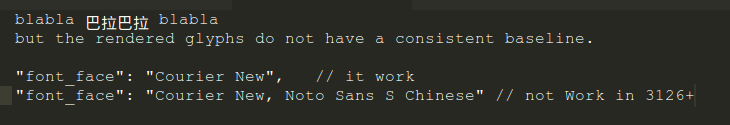In 3126- version, I can set font_face like “Courier, Noto Sans, …”, bug it doesn’t work now.
Font_face can not set 2 or more in 3126+
Hi,
Is the issue that you cannot edit the font_face variable within the settings?
Looks like you are on Windows and want to use GDI’s font fallback functionality? Try setting "font_options": ["gdi"], in your user preferences
This is likely a side effect of how we check to see if fonts exist. We won’t be able to find a font with the name you specified.
I was not aware that pango allowed you to specify multiple fonts in a space-separated manner.
specify multiple fonts in a “,” not space-separated.
It works well on Build 3126 or below.
"font_face": "Courier New" or "font_face": "Noto Sans S Chinese" works.
But the rendered glyphs don’t have a consistent baseline if only one font was set.
Yes, we made significant changes to the font selection engine in the dev cycle leading up to the 3.0 release. It does not surprise me that the functionality is different in 3126.