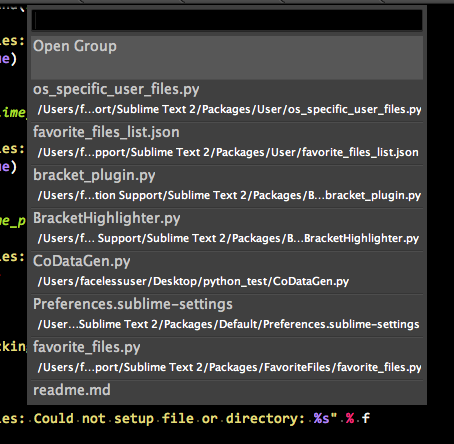I’ve wondered a few times if it would somehow be possible to TDD one of these plugins…
[quote=“facelessuser”]
I allow you to save all views in a group or all views in a window. I would have a difficult time predicting your layout setup (I might just ignore layouts). And I would have to switch back yet again to using dictionaries. Let me make sure groups is working in general, then I will evaluate this request. Oh, also you can append to a group, so view index would mean less and less as you add more.
I currently sort the json, so I could probably stop that, that would at least leave the files in the order they were saved (group 0 -> last group and view 0 -> last view).[/quote]
I certainly don’t want to seem too demanding. And I understand what you’re saying about the difficulty in knowing layout and adding files to the group. Let me use the current feature set for a while and see how it goes. If it seems like not having them restored in a particular order is causing me too much pain, I’ll have a go at implementing that myself. If you weren’t so blasted fast, I was going to have a go at this plugin myself anyway. 
One thing you could do is store them in the order they are initially in, then append new files to the end. If you reopen them in that same order, that would suffice. Is it possible to overwrite an existing group definition? If so, I could just overwrite it when I rearrange my files. Seems like that might be a decent win-win: I (and people like me) get the ability to reopen files in something like the order they were in when last opened, and you don’t have to worry about recording specific groups/indexes from ST2.
[Later … ]
Okay, during the forum’s downtime, I experimented a bit with the new code. It appears that when I save a group of files to an existing group, any files that aren’t already in the group are appended to the list. If there was an option to completely overwrite the list so it would get redefined, I’d be content with not having a specific piece of “ensure order on reopen” functionality. Oh, and an option to suppress the “6 files already in the group” message.
Very nice work, facelessuser. I’m going to have to pull myself away from the other things I’m doing and study your code. I’m sure I’ll learn something.


 .
.
 .
.