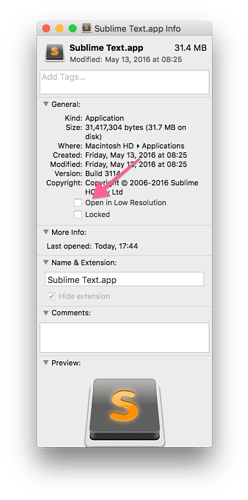I learned from Google that Sublime Text support OS X Retina Display, but on my Macbook it seems that Sublime Text does’t work well with retina display.
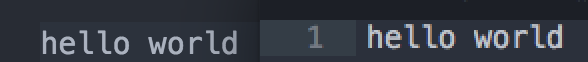
The right one is Sublime Text.
I don’t know if it was because of my fault…
OS X 10.11.4
Sublime Text 3114

 and there is no such line on OSX/3114. Remember, we are not talking about Windows builds but OSX and Retina displays.
and there is no such line on OSX/3114. Remember, we are not talking about Windows builds but OSX and Retina displays.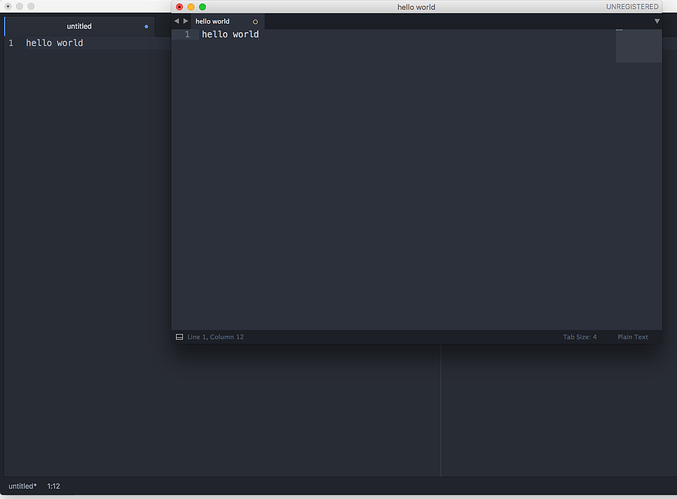
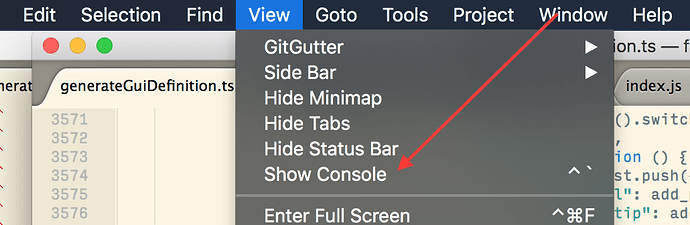
 I just don’t know why.
I just don’t know why.