I have a custom build system and would like to disable word wrapping when I run the build.
I’ve followed this thread but it didn’t work.
Here’s my build for use with PowerShell.
{
"file_patterns": ["*.ps1"],
"word_wrap": false,
"selector": "source.powershell",
// This runs the PowerShell file with the output to ST console.
"shell_cmd": "Powershell.exe -ExecutionPolicy Bypass -File \"${file}\""
}
I’ve tried to add "word_wrap": false, but that has no bearing on the build output.
I’ve also tried putting "word_wrap": "false", in my user settings.
Here’s what is output in ST:
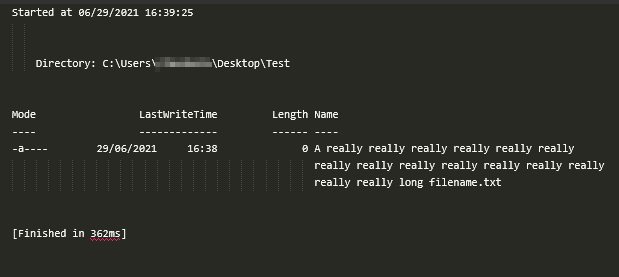
And the same in PS:
