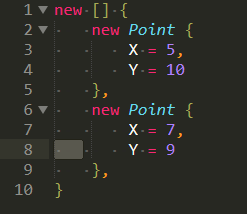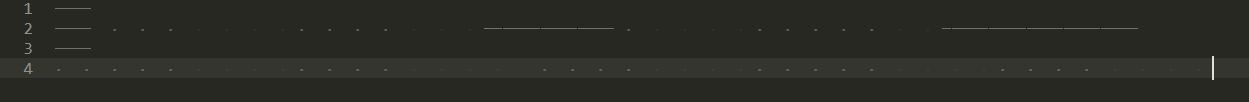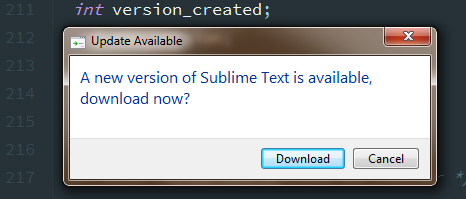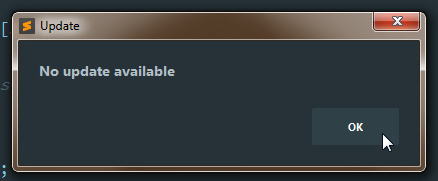Re: Add command equivalents for Find in Files panel
There seems to be a problem with this. The Find and Replace buttons in the Find in Files panel now have key hints on mouse hover, respectively Alt+Enter and Ctrl+Alt+Enter, but these key bindings do not perform any noticeable actions, although both buttons still perform the appropriate action when clicked. Those key bindings are also not mapped in the default sublime-keymap files (using the find_in_files panel context), and a diff between the Default (Linux).sublime-keymap files of build 3131 and 3132 reported them to be identical (but no key hints on mouse hover in build 3131 !).
Adding the following bindings to my user sublime-keymap file led to the find_all and replace_all actions working in the active view only as if the Find or the Find/Replace panels had been invoked rather than the Find in Files panel.
{ "keys": ["alt+enter"], "command": "find_all", "args": {"close_panel": true},
"context": [{"key": "panel", "operand": "find_in_files"}, {"key": "panel_has_focus"}]
},
{ "keys": ["ctrl+alt+enter"], "command": "replace_all", "args": {"close_panel": true},
"context": [{"key": "panel", "operand": "find_in_files"}, {"key": "panel_has_focus"}]
},
Hope this helps.