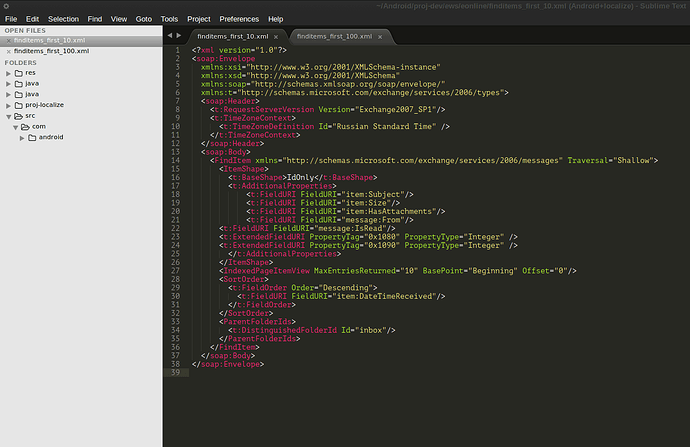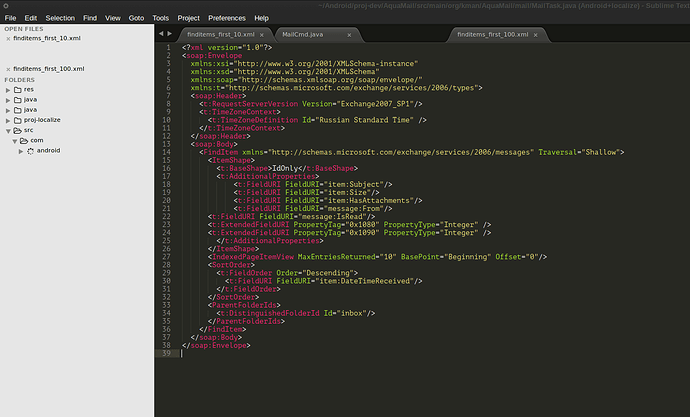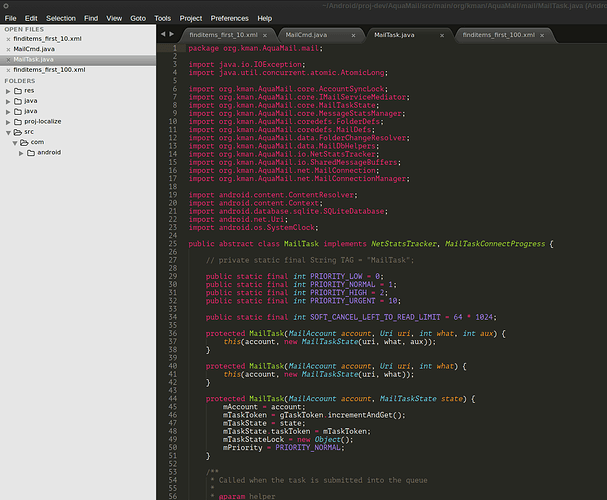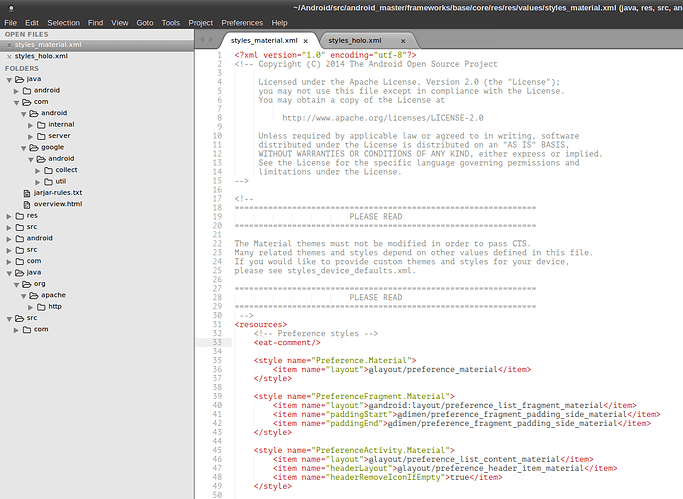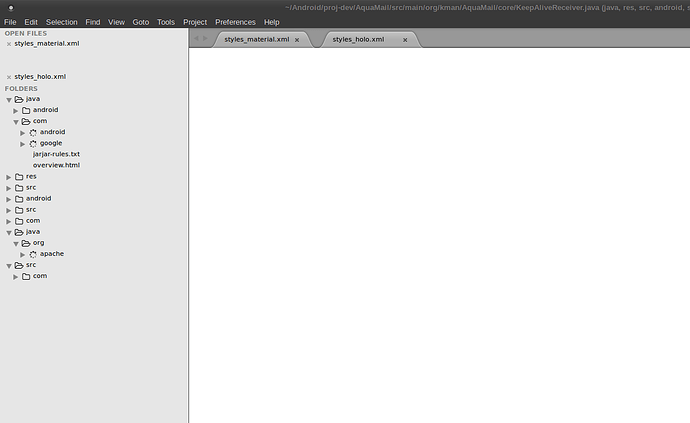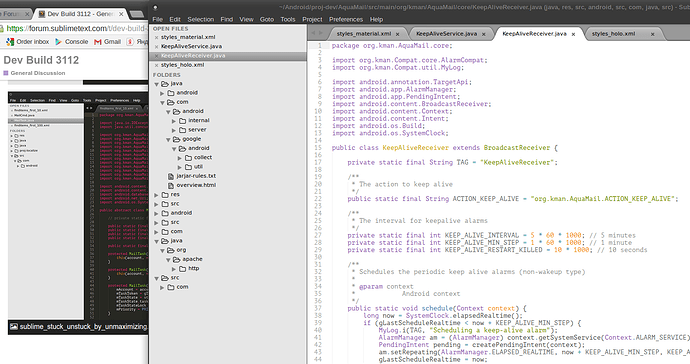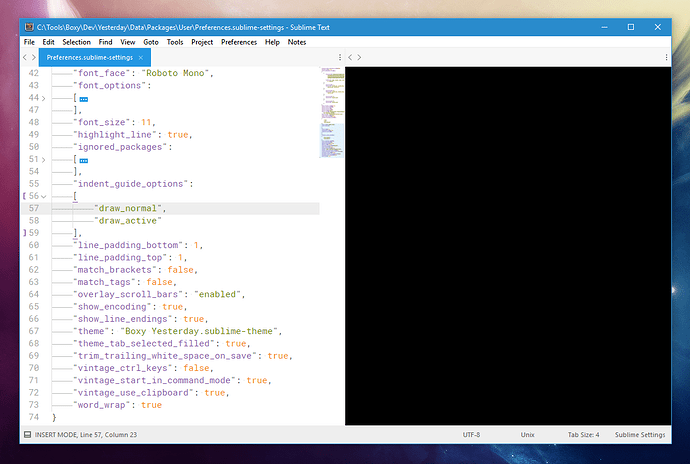in addition to this - icons in the tab bar would also be helpful.
Dev Build 3112
I think the syntax highlight for PHP is broken (at least on Win10):
Default ST, no packages installed:
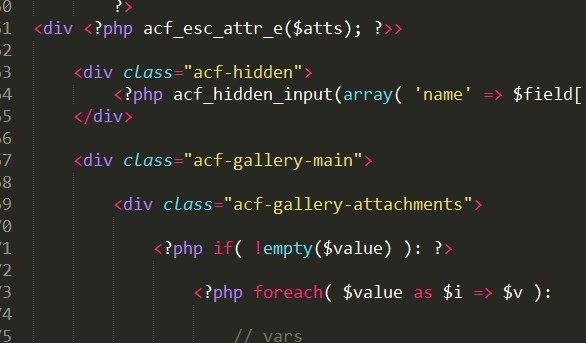
With a bunch of customization on the Monokai:
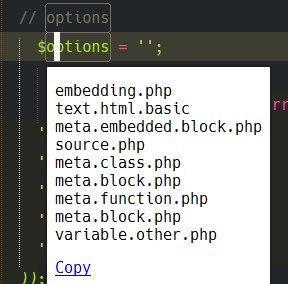
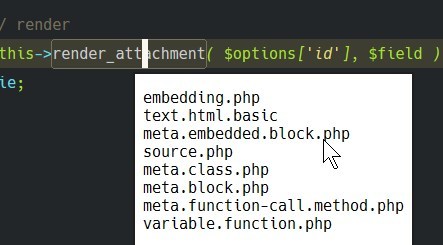
Please open an issue at https://github.com/sublimehq/Packages and be sure to include the source code that exhibits the problem.
Were there any changes to how Goto Definition works in this update? I seem to be not able to use this feature on strings that match PHP class names anymore. This problem occurs on both Mac and Windows.
Yes, the PHP syntax had quite a bit of work done to it, which could affect Goto Symbol.
Please post an issue at https://github.com/sublimehq/Packages/issues with code that exhibits the problem.
I don’t know what you want but I have a status indicating the branch in the bottom corner. The * indicates that I’m in a dirty state. It comes with the Git savvy package
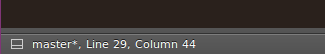
I am seeing some cosmetic repainting issues MacOS El Capitan, though I have not figured out how to reproduce them. Sometimes when I scroll I see incorrect text for a second or two. The problem was worse in a previous dev build, where the incorrect text might not go away, but I never saw anything like it until recent dev builds. It’s not a show stopper, but is disconcerting. Aside from that one problem, it’s working fine for me.
Thanks for sharing, this extension looks great, but what I want is this.
More specifically, I wanna files that are created but not added and files that changed are shown in different colours or in different icons or whatever I can recognize them at first sight in the sidebar.
So a sidebar API which can display files with different colour / icon is needed for this.
I can’t replicate the issue under Linux.
When it’s not repainting, is there anything you can do to force a repaint? Does scrolling the view or resizing the window make it paint?
I am able to replicate with 3111 or 3112, now it takes several attempts (maybe 1 out of three, but there were system level updates in the meantime).
Before 3111, it never happened at all.
Requirements (as far as I can tell):
- an open project (which Sublime will reopen when started)
- starting from the command line with > 1 file
- most likely: “theme”: “Moka Dark.sublime-theme”
- maybe: Sublime window has to be maximized (so it starts up like that).
Yes, un-maximizing the window does get it un-stuck.
I am unable to make it happen without “Moka Dark.sublime-theme”, but then I’ve used this theme for a very long time, no issues before 3111 or if I downgrade (and then a theme should not make the editor get stuck, right?)
I now did a “ps -ef” which showed several “sublime_text -crawl” processes, then waited a bit, Sublime still stuck, and did “ps -ef” again.
This time there were no “crawl” processes, just two, I’ve posted their stack traces here:
Just thought I’d link to the GitHub repo where this theme is defined, in case that helps debug it: https://github.com/aldomann/sublime-moka
side note: looks like this theme is no longer supported, probably something changed in theming since the 2 years it was last updated
“Theme - Moka” is not a requirement after all. Just happened without it (default theme).
This makes it easier to reproduce:
In addition to having a “memorized” project, you should leave two “memorized” files open (before exiting and starting again with two more files).
( memorized - left open before exiting, so they’re restored )
The first of those two files should be left “active” (current tab).
This will make Sublime, when you next run it from the command line with your two new files, insert those two new files between the two memorized files (tabs).
first tab active, new file tabs inserted between existing ones -> happens every time to 1/2
second tab active, new file tabs added at the end -> maybe 1/4 - 1/12
With the “two files left open, first one active” I am able to easily reproduce on Ubuntu 16.04 (64-bit, XFCE) using 3112.
This Ubuntu is completely separate from my usual Fedora 23, no shared partitions / files.
Also please see my message above, I made a mistake with the structure of my replies:
“Theme - Moka” is not a requirement after all. Just happened without it (default theme).
Ubuntu 16.04 screenshots, this is completely separate from my usual Fedora 23, no shared files / partitions.
Default UI theme (only a color scheme).
Different project, different files.
sheet_container_control styling isn’t working anymore:
{
"class": "sheet_container_control",
"layer0.tint": [247, 247, 247]
},
Bug : Black column and artifacts
Does the problem happen with a minimal project, as in just a folder with a few files? It seems your examples all have fairly good-size folder trees.
Yes.
I’ve removed several directories, keeping only “Android framework resources” and it still happens, maybe on 3-5 time.
This has ~7,000 files (.xml) and the command line has a single .java file (there are two .xml’s left open and they are reopened automatically).
“Android framework” is this repository:
and the subdirectory in my Sublime project (the only one) is “core/res”.
The Java file on the command line is ~80K, ~2500 lines.
And just as a reminder:
-
This never ever happened prior to 3112, and I’ve used same (large, I guess) projects before
-
Since 3112, happens in two completely separate installs of two completely different Linuxen (Fedora and Ubuntu).
Unable to reproduce with 3118, on either Linux (Fedora or Ubuntu) where it was easy to make happen before.
Will reopen if I start seeing this again.