[quote=“oriceon”]lineHighlight problem with 217x on Win 7 x64. Doesn`t highlight all line.
http://img254.imageshack.us/img254/2715/capturdeecran2012012909.png[/quote]
what is the color theme?

[quote=“oriceon”]lineHighlight problem with 217x on Win 7 x64. Doesn`t highlight all line.
http://img254.imageshack.us/img254/2715/capturdeecran2012012909.png[/quote]
what is the color theme?
Monokai Bright but i changed lineHighlight to became more visible to do this print screen.
I can’t exactly put my finger on it, but the fonts just look weird now (2171, Ubuntu 64 bit). They seem bigger and more “cramped”, like the anti-aliasing has gotten heavier or something. Switching between “gray_antialias” and “subpixel_antialias” didn’t really make a difference, either.
spadgos: Can you compare vs. a regular GTK text editor, such as gedit (using similar color schemes, of course), and verify if the text rendering is different between the two?
Sub-pixel anti aliasing isn’t happening on the Sublime Text screenshot. Assuming you’re using the default font options, I’m not quite sure why that would be (it should be enabled out of the box).
I also noticed with subpixel anti-aliasing on Linux, something felt off in 2170, but I haven’t taken the time to screenshot the difference. I felt like I was getting more red and blue “ghosting” on the right and left edges of characters, almost as if the rgb order was wrong for my monitor. Switching to gray antialias improved it, but I still feel like the character rendition is a bit different.
I’ll take some screenshots in 2170 and 2169 and post them shortly.
[quote=“wbond”]
I also noticed with subpixel anti-aliasing on Linux, something felt off in 2170, but I haven’t taken the time to screenshot the difference. I felt like I was getting more red and blue “ghosting” on the right and left edges of characters, almost as if the rgb order was wrong for my monitor. Switching to gray antialias improved it, but I still feel like the character rendition is a bit different.
I’ll take some screenshots in 2170 and 2169 and post them shortly.[/quote]
Sorry to drag this thread up again. I took a couple of screenshots and determined the difference between 2169 and 217x. I found that a font_size of 11 in 2173 is a good amount bigger than 11 in 2169. The effect of this is that some strokes and spaces tend to increase in size by a half pixel or so, giving the text a different feel. I decreased the size in 2173 to 10.5 to get an appearance more like 2169.
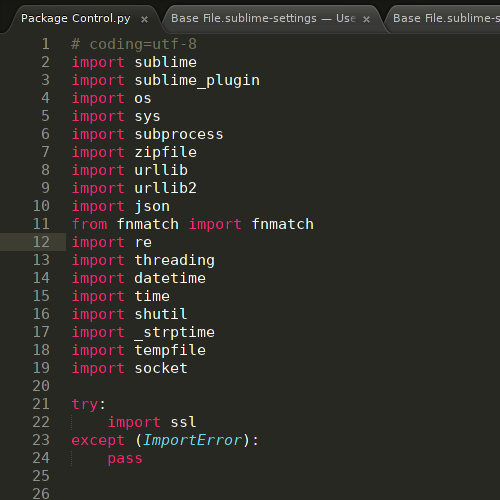
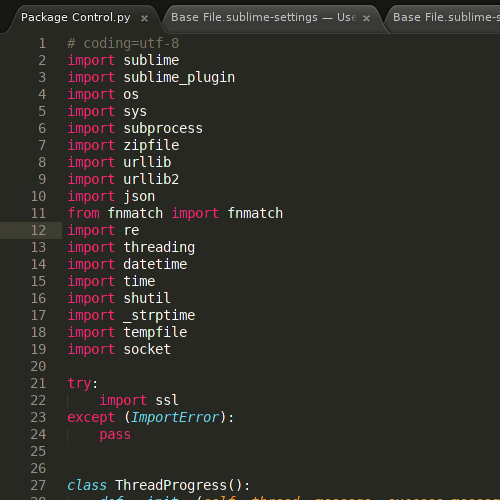
I noticed that too actually, when I upgraded to 2170, the font size increased, and I dropped mine to 9.5 initially (instead of 10), but I didn’t like it so I reverted back to 2169 for a bit. Sorry, I figured it was just me 
Ubuntu 10.4
The font size changes between 2169 are likely accounted for by the removal of a floor operation after converting from points to pixels. I believe the current behavior is now correct, insofar as it matches up with gedit.
If you were using a font size of 11 previously, using 10.5 should give pixel-identical output to 2169.
If you were using a font size of 10, 9.75 should give pixel-identical output to 2169.
Please consider making the word highlight work with just the cursor on the word, rather than requiring the word to be selected. I’ve come to depend on this feature in another editor, and having it in ST2 would seal the deal for me.
Thanks,
Ern