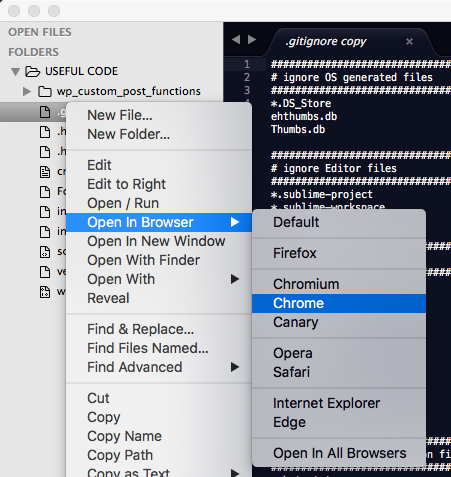I get that sub-menu but doesn’t open in any browser (only when I right click from the file in the editor not the sidebar - and then I don’t get any options, it just opens in Firefox).
I notice in the readme for Open in Browser that a configuration file exists but I dont see any in Pref/Package Settings - it just opens an empty sublime-settings file. Should I be adding objects to this file to list the paths of the browsers?
With OpenInBrowser, when you save a file, we scan your configuration settings and look for a match against the current file. If the file you saved matches the pattern you specified, OpenInBrowser will open up the associated url in your default web browser.
Configuration
The configuration file is an array of objects. Each object has a single key, which is the pattern to test the saved file against. The value is the associated url you want to open if the file is matched.
Each object is checked in the order they appear in the array. Once it finds a match, it will execute and open up the associated url.
[
{"index.html": "http://idevelopsolutions.com"},
{"index.(html|php)": "http://idevelopsolutions.com"},
{"index.(html|php)": "http://idevelopsolutions.com/index.$1"}
]