Debug symbols for Sublime Text build 3126 to figure out from where crash is coming
The sublime_text.pdb contains the debug information required to find the source for the module sublime_text.exe. Here is the dump file from some minutes ago 0da59252-a207-4167-89b5-11ac72f389a1.zip.
The exepction is always the same:
Process Name: sublime_text.exe : D:\User\Dropbox\Applications\SoftwareVersioning\SublimeText\sublime_text.exe
Process Architecture: x86
Exception Code: 0xC0000005
Exception Information: The thread tried to read from or write to a virtual address for which it does not have the appropriate access.
Who is developing Sublime Text build 3126 may know what is causing this with the stack trace call from the dump file?
- What Sublime was doing at the time of the crash?
- What forwards was it calling?
- If it was the
plugin_host.execrashing then it is package? - What can I do to debug Sublime Text build 3126 without its source code?
- Does you who own the source code, looking at it the
dump filemay in-light something? - Does may Sublime Text build 3126 came with debug Symbols?
This time what I did to crash was, open Sublime Text build 3126 within 4 files by the hot exit. Before open it I was sending Sublime Text build 3126 to perform operations on the big file within 1.500.000, however it was taking to long, then I started killing Sublime Text build 3126. Fist I killed plugin_host.exe but Sublime Text build 3126 kept hanging. Then I killed sublime_text.exe. I killed plugin_host.exe first because usually if a plugin is hanging, killing plugin_host.exe let the main GUI Sublime Text build 3126 application free. Then I may close it safely.
- This with 1.500.000 lines (4.8mb)
- This with 81.000 lines but not saved on a file, just a new file not saved yet.
- A matlab file with 500 lines.
- A python plugin with 50 lines.
After open Sublime Text build 3126 on the 4th file (50 lines) I right clicked on close button for the file within 1.500.000. Then it instantly crashed and generated the dump file presented. I still do not know if I succeed on clicking on the close button due the crash speed. I think it was while I was holding the mouse button.
The exactly settings I am using for Sublime Text build 3126 may be found on GitHub, receiving daily commits on every change. From the past days I changed my Theme and disabled some packages in hope it would not crash anymore, but It just happened soon as the work load get high (big files, etc).
The crash seems related to work load, from the past 5 days I almost do not used Sublime and when I did, was always with lightweight files and just a few tabs. Soon as I started doing heavy load it crashed. Just before it crash, Sublime Text build 3126 seems to became slower like the FPS drop in games, and then crash.
My computer environment:
- My system is laptop i3-390M within its 4 cores underclocked 67%, from 2.66GHz to ~ 1GHz.
- I never shutdown my computer, Windows 10, currently it is 91 days without restart: (hibernation dayly)
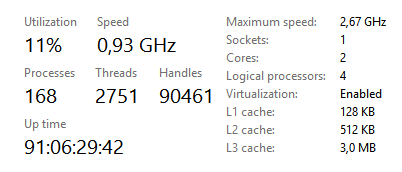
- I always to work with my task bar full and there are about 170 programs runninig including the tray icons, etc:
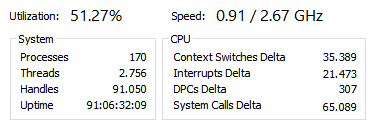
- My memory load is always high as:

- Any other program mime crash beyond Sublime Text build 3126, execept Notepad++ some time due an old incompatible plugin, however I almost do not open Notepad++.
- My computer performance is good due its SSD and its good programs, except for most web site ads fulled, they are overkilling for my underclocked CPU.
I only restarted my computer 91 days ago due some updates/new programs messed with the explorer.exe, then its was not working right. After the restart and until today it is ok. And before that, restarts only due the same reason and/or updates which really requeres restart.
Original thread:
- #1503 Crash while hovering a File Name on the Tab Bar










