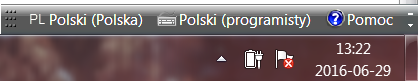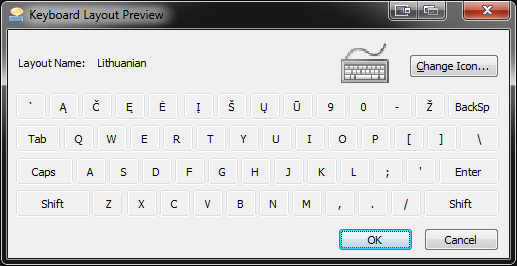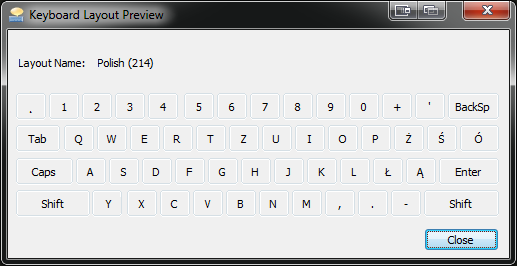{ "keys": ["<"], "command": "insert", "args": { "characters": " < " }, "context": [{ "key": "selector", "operator": "equal", "operand": "source.js" }] }
i don’t want the spaces around < or > to be added when i write an html tag within js, for example:
document.write(" < br / > ");
how do i change that?