[quote=“agibsonsw”]I said I would publish this Wednesday - I meant Thursday, the weekend has thrown out my calendar?!
Having split the text into numbered items (li’s) I realise I should also have split the view content into lines as well. This has several advantages:
I wouldn’t need a complex process to find, and remove, the ‘\n’ newline characters;
A simple if, or else, would determine that there was a completely blank line;
The likelihood of an empty span would be much reduced;
A nice generator function could process each span;
The file could be written-to one line at a time.
Also, perhaps, the spans’ text and colours could be kept in a temporary list of tuples, and then HTML-encoded, etc., in one shot (per line), before being written to the file.
I know it works *great *as it is, but I think it might be worth the effort to redraft. I shall consider, and perhaps tackle, this tomorrow. Andy.[/quote]
I felt the same way with using ol/li. So I threw them out of mine. I process each line of the view separately. I now have complete control of explicitly setting line numbers and even controlling style (no dot after gutter number, etc.)
I also wrapped the whole thing in a pre to better preserve format better.
I put each line in a table row to keep prevent ugly wrap when you copy and paste the HTML to an email.
I also keep the background color on copy and paste.
I want to add an option to support highlighting showing selection highlights…I spent too much time on this last night…I need to put this down… 
I blame you @agibsonsw, why did you have to post this plugin  .
.


 I’ve cancelled your (belated) Easter egg. Although… the copy table add-in for FireFox is cool - the one for Chrome is not so good.
I’ve cancelled your (belated) Easter egg. Although… the copy table add-in for FireFox is cool - the one for Chrome is not so good.  .
. . At some stage you might make a pull request. I shall continue to explore. I might detour to work with a non-table/pre version. Andy.
. At some stage you might make a pull request. I shall continue to explore. I might detour to work with a non-table/pre version. Andy.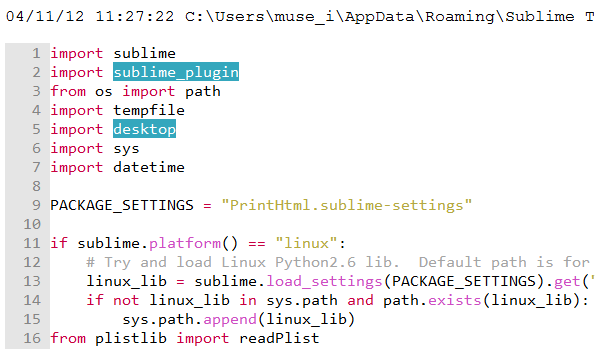

 . I think all my empty spans have gone and the blank lines are preserved. I’ve just noticed that all the li’s (no line numbers) are indented. Was this there before? Only the filename at the top is flush-left. Looks kinda cool though, but I might amend the CSS to remove this gap.
. I think all my empty spans have gone and the blank lines are preserved. I’ve just noticed that all the li’s (no line numbers) are indented. Was this there before? Only the filename at the top is flush-left. Looks kinda cool though, but I might amend the CSS to remove this gap.