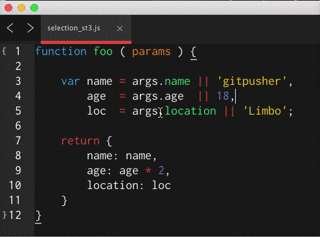I recently updated to ST3 build 3080, and all of a sudden my “column selection” stopped working. Forgive me if I’m using the wrong term, but this is the feature where you (previously) clicked and dragged while holding the alt-key to make a rectangular selection on the document.
The feature still works if I hold down the middle mouse button, but I much prefer to use the Alt key.
Any ideas why this occurred?
In the below GIF, I’m holding down the middle mouse button (where previously I’d hold down ‘Alt’)