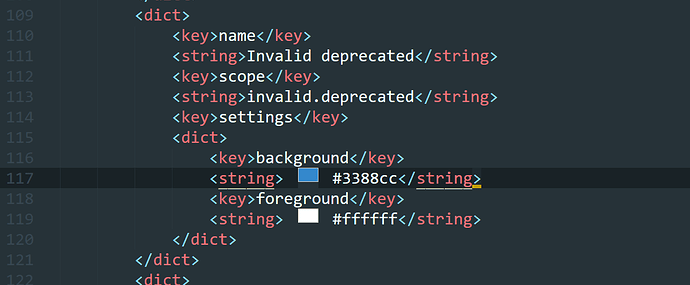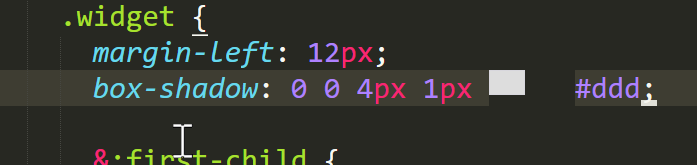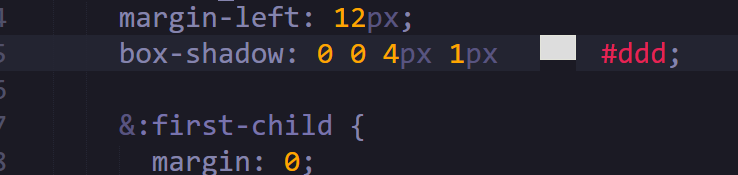You can override the defaults with whatever your theme uses, or you can not use any of my plugins that utilize this. At the very minimum, I can add an option to side step the mdpopups defaults entirely via a template variable, this is a reasonable compromise. A user can still override anything they want, and that is what I like. The user gets the final say, and that will not change.
ColorHelper 2.0.0
Please provide a full list of the css selectors used, html tags with the default values, otherwise no one can override the css of this plugin.
Child selectors were added in 3119, and inline element background colors should works fine above block-level background colors. These are both used by the default style for inline error messages.
Borders are on my list of things to implement.
Thank you! I will take a look at this and begin altering how I approach things  .
.
Fantastic!
There is also inline element padding and relative positioning. Plus one of my favorites: border-radius.  You should definitely check out the docs for minihtml.
You should definitely check out the docs for minihtml.
While there isn’t background image support yet (for checkerboard), using a rem width/height on a transparent image should help get it sized properly. We should eventually get to the point where generating images will not be required.
I am very excited. I do plan on looking into this more. This will be so much faster the day I can use mainly CSS.
This is all available already. The document links to the actual CSS files so you can see all the selectors. With that said, today I have stripped things down considerably. Basic formatting and very minimal colors. If you are using ST 3119+, it won’t even define any colors as it is assumed Sublime will auto-gen them or the theme is providing them. I think it still provides pre and code background colors if you use mdpopups syntax highlighting.
By creating a mdpopups.css in your user folder, mdpopups will use that CSS instead of its default CSS it uses for superficial styling. The base formatting will still be applied but can be overridden directly in mdpopups.css. This already exists in current versions and is documented.
You can also turn off the base formatting entirely by adding mdpopups.default_formatting to your Preferences.sublime-settings file and setting it to False. Be aware that any special formatting that Sublime isn’t already doing is wiped away by doing this. This will be in the new version coming soon.
Anyways, I will probably release the new version tomorrow.
Is this CH or Material? (Both the position and the width are a little weird)
I’m using windows 10, ST 3120, CH 2.0.4, Material 3.0.4
The screenshot the author of Material theme posted looks very nice:

I think it is something specific with your setup. I would need you to post support info. I would also need you to confirm you are using his color scheme and whether you are on his latest. Also, I would need you to confirm you are or are not overriding any of mdpopups CSS in mdpopups.css.
What I find weird is your images look squished, and I render them square, so idk. I just installed his Theme and mine looked fine when I tried it.
Very interesting… I just downloaded a portable version of Sublime and installed the two packages. And the phantom looks exactly like what I had in my own screenshot. I’m on Windows 10 with a UHD screen, could that be the reason? @jps
with inline_preview_offset: -15
with inline_prever_offset: 15
extreme cases, but… there always is the gap thingy below the color tile, weird.
Make sure you have the latest mdpopups and ColorHelper. Check that you don’t have a mdpopups.css in your user folder overriding stuff. double check the CSS in your color scheme. I don’t generate the images with padding. I don’t style them with any padding in the most recent versions of things.
Maybe Sublime is doing with things if everything else checks out. I do see occasional image glitches.
I think I’m pretty sure that’s not CH’s fault now. I remember that when CH 2 was first released, when the color tile was placed on the right of the color text, the tile was a perfect square. I just tried cloning the repo and going through 2.0.0 - 2.0.4, none of them give me perfect square anymore.
I then tried the default monokai color scheme:
So it’s not just material theme either.
BTW the phantom with the default monokai color scheme looks especially weird, so I tried another one:
I guess something in 3120 or 3119 broke it for me.
Try changing your font size. I’ve seen images look funny at certain font sizes, but then fine at others.
@prmaple, I don’t think you are alone. I have brought this to @wbond attention yesterday that sometimes images in phantoms and popups get clipped or distorted. I noticed this in recent builds, but putting together a case that is reproducible on multiple machines is hard. I am seeing slight issue clipping in ScopeHunter on one of my machines, but not the other. I have had someone report they were seeing issues in ColorHelper on the first instance of inline images, but not the rest (I have not been able to reproduce that and now it has disappeared on his machine). You are having this issue, but no one else is. I do think there is something wrong, I just don’t know how to make it reproducible and prove it.
Just tested on my old laptop, same situation.
Again posting my spec:
Both machines are on Windows 10, one with UHD screen, the old one 3200x1800.
Sublime 3120, ColorHelper 2.0.4
The situation happens on all color schemes I’ve used.
I’ve also tried modifying the scaling factor (My normal valueis 250%), doesn’t make a difference.