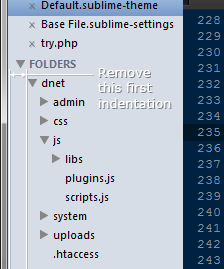If you’ll have nothing else to do, could you implement it?  That first indent is useless, while forcing me to widen the sidebar (if I don’t want to see the horizontal scrollbar).
That first indent is useless, while forcing me to widen the sidebar (if I don’t want to see the horizontal scrollbar).
And, I hope last few questions 
]How to color the text of a sidebar item names, with different color for the selected one (so far, I’ve modified only a section title with the “sidebar_heading” class)/]
]How to set the permanent background to the sidebar section titles (FILES,FOLDERS title rows)/]
]Is there a way to add a shadow to the texts in sidebar, tabs, buttons, etc.? That would enable me to use a lot more details in UI design/]
Or better, is there any documentation, tutorial, or at least some logic behind which properties can I declare to which classes?
And what is the logic behind:
"layer0.inner_margin": [x, x, x, x]
I’m using it, it works, but I’m not sure what exactly am I doing 
Update:
For illustration of what I’m exactly trying to do:
Here is the UI design
And here is the actual state I’m in right now - only the sidebar is left.