Hey Guys,
Noticed it’s also down for me - get i 503 (Service Unavailable) error in the Console 
Really keen to try this awesome editor out!

Hey Guys,
Noticed it’s also down for me - get i 503 (Service Unavailable) error in the Console 
Really keen to try this awesome editor out!
I believe it’s fixed now. if you’ve any problem please report it as an issue on github repo: github.com/aziz/tmTheme-Editor/ … state=open
This is wonderful… but what do I do with the downloaded file? How do I install it on my local sublime?
Would probably make sense to include such instructions on the website.
You can/should place it in “Packages/User” and then you can select it in the “Preferences > Color Scheme” menu.
Select “Preferences > Browse Packages…” to get to the “Packages” dir mentioned above.
But yes, I guess instructions on the site would be appropriate.
On the screen it seems to be possible to change the language, but I don’t manage to do it on the editor
[quote=“aziz”]
parsing tmLanguage files are really complex, but as you can see, I’m working on it on my spare time. the javascript REGEX is really limited and does not support a lot of expressions used in tmLanguage files. I might end up doing it on the server in ruby.[/quote]
Last state of the nation was that it is impossible to implement a regex language parser with just JS (because the JS regex engine is limited) so you can’t reliably parse and apply tmLanguage files. This is probably the reason it was abandoned.
I guess the screenshot could use an update.
Updated tmThemeEditor to 0.3
New Features:
Color Adjustments and filters
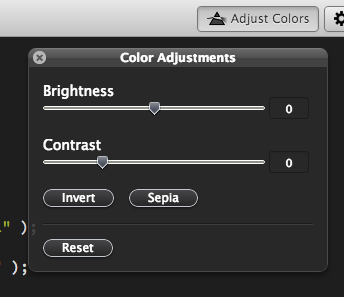
Scope Bar and inline editing
I really like that it’s this dynamic. (I added a “punctuation” scope.)
Here are some ideas for polishing, e.g.:
Other:
What do you think about highlighting all occurences of a scope if you hover it in the “scopes” (or “general” list)? And gutter previews would be nice.
Very nice work, this is an impressive webapp. I was waiting for so long for someone to make something like this but was too lazy myself t-t
Just found colorsublime.com/ because a plugin for it was added to Package Control. Might be worth looking at.
Thank you for the editor! Enjoied it 
Have a question.
Using ST3 in Ubuntu, and the color scheme looks a litle bit different from the same one on the site.
My choice is Monokai Extended with some modifications (changed the background to black and white text to grey).
For example, in my ST the functions are not green, keyword ‘end’ is not bold (Ruby sintax), but on the site everything is perfect.
What could be wrong?
Many thanks for any advice!
That is great!
One problem - how do you change which comment syntax is used? // - # - /*
[quote=“vijer”]That is great!
One problem - how do you change which comment syntax is used? // - # - /*[/quote]
Released a new version with 760 themes in the gallery.
https://tmtheme-editor.herokuapp.com
Great app, got the Borland color scheme from the site!
Now all I need is to create a matching theme.