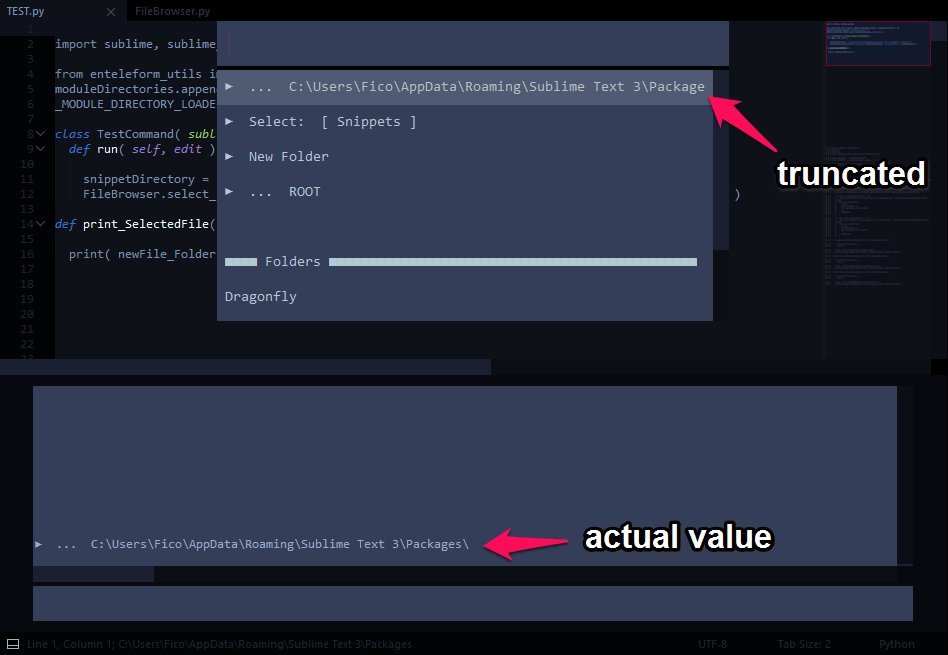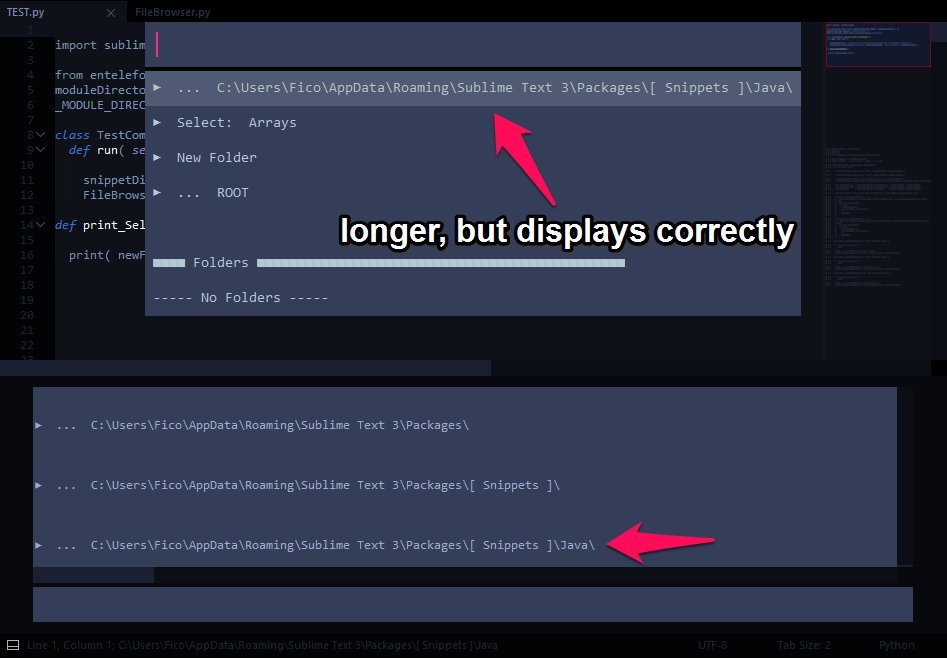I am writing something to select text to be inserted that has already been stored in a register but the quick panel truncates the text randomly if it is too long. This also depends on the width of the quick panel which changes depending on the size of the sublime text window.
Ideally I want the text to display like:
a: This is the text if it comes to the end of the window it has three dots...
But it displays like this:
a: T....balah blah blah....and the end of the window
I was wondering if you can tell the quick panel to just truncate text at the end? Or if not then can you detect the quick panel width depending on the window’s width (or even the window width might work) so the text can be manually truncated before being passed to the quick panel.