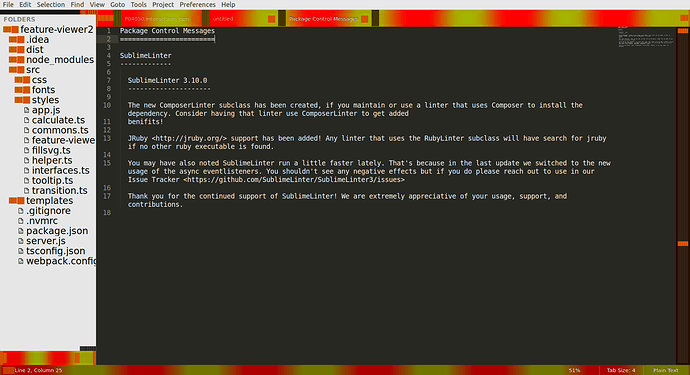The menu text and the menu background color in Sublime Text 2 are the same.
I also made a post on “ask Ubuntu” a week ago:
https://askubuntu.com/questions/983887/cant-read-menu-text-in-sublime-text-2
On Ubuntu 16, using the “Tweak Tool”, I’ve set a global night theme.
All other programs I’ve looked at are not experiencing this problem, e.g. Netbeans, Eclipse, Terminal, Files, and others. (since I’ve asked in “ask Ubuntu” 7 days ago, I haven’t found any similar issues in other programs I regularly use)
Sublime text 2, version 2.0.2, build 2221
See screen capture: Unable to read menu in Sublime Text 2 version 2.0.2 build 2221
Please let me know if image is not available and I will put on imgur
As we can see, the menu names on the top are visible, the menu text is not visible unless I highlight it with the mouse cursor.
I’ve tried to change Preferences->Color Scheme and Preferences->Font, but that only affects the content of the files that I’m editing, not the menu font/color for Sublime.
Any ideas for troubleshooting? Thanks.
Apologies if this has already been answered. I’ve spent a non trivial amount of time doing internet searches for similar problems and have come up empty.
Here’s the contents of the file /usr/share/applications/sublime-text-2.desktop
#!/usr/bin/env xdg-open
[Desktop Entry]
Name=Sublime Text 2
GenericName=Text Editor
Comment=Sophisticated text editor for code, html and prose
Exec=/usr/bin/subl %F
Terminal=false
Type=Application
MimeType=text/plain;text/x-chdr;text/x-csrc;text/x-c++hdr;text/x-c++src;text/x-java;text/x-dsrc;text/x-pascal;text/x-perl;text/x-python;application/x-php;application/x-httpd-php3;application/x-httpd-php4;application/x-httpd-php5;application/xml;text/html;text/css;text/x-sql;text/x-diff;x-directory/normal;inode/directory;
Icon=sublime_text
Categories=TextEditor;Development;Utility;
StartupNotify=true
Actions=Window;Document;
X-Desktop-File-Install-Version=0.22
[Desktop Action Window]
Name=New Window
Exec=/usr/bin/subl -n
OnlyShowIn=Unity;
[Desktop Action Document]
Name=New File
Exec=/usr/bin/subl --command new_file
OnlyShowIn=Unity;