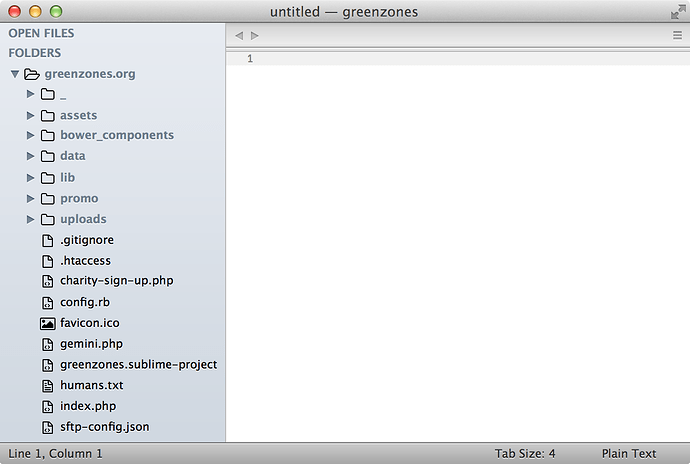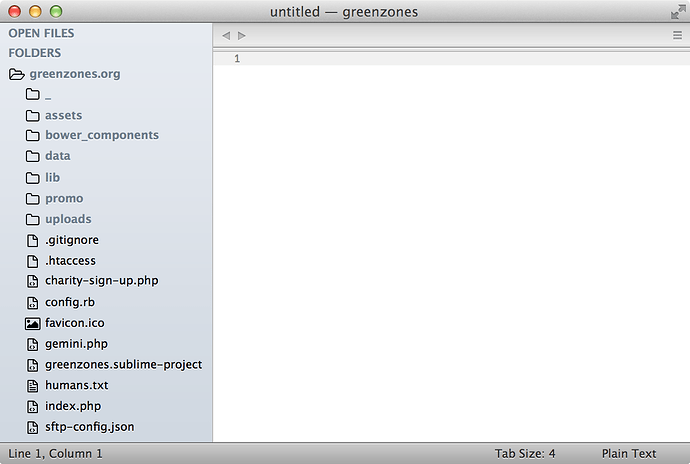Changing the indetation, as Inkling said, was meant to adjust label’s position when disclosure buttons are hidden/missing,
I think it depends from theme to theme (I tried on my own theme and identation change was needed).
Edit: “indent_offset” seems to move ALL the content of the sidebar, while “indent” only moves the label controls, so you have 2 different option to adjust horizontal position…
Anyway also setting opacity to 0 is a solution…
In addition, you can also setup a theme setting to toggle them just add another “disclosure_button_control” after the original one with:
{
"class": "disclosure_button_control",
"settings": "hide_disclosure_buttons"],
"content_margin": [0,0]
// or "layer0.opacity": 0.0 if you simply wants to hide them
}
and, if you want to adjust label’s position also a new “sidebar_tree” block after the former one with:
{
"class": "sidebar_tree",
"settings": "hide_disclosure_buttons"],
"indent": 0
// or "indent_offset": 0 ...
}
then in you User setting just add:
"hide_disclosure_buttons":true // don't forget to add trailing comma if it's not set as last property in the json
to hide them…