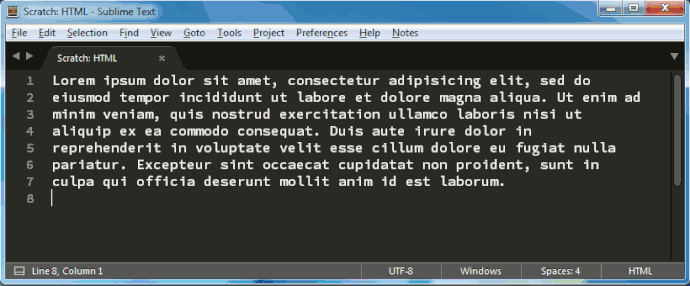No, not at all; it’s a single regex with four captures that store the text matched at those positions for later use.
I highly recommend something like this regex tutorial if you’re not familiar with how a regex works; it also contains a section on captures.
For completeness, here is a really simple regex that just matches any two characters:
..
However, with the addition of some parenthesis:
(.)(.)
Besides comically looking like boobs, this is still a single regex that matches any two characters, but reads as “match any two characters, but I care about what each of those two characters are, so save them for future use”.
If all you’re trying to do is search for something, the captures (in this case) mean nothing to you; both of them still find instances of two characters. Where the captures get interesting is when you want to do further processing on the matched text.
For sublime build systems, that “something” is knowing where the errors are. For other uses, you can use it for more extensive text transformations. For example, if for some reason you wanted to turn some Lorem ipsum text into pig latin, that is as easy as a simple regex that finds a sequence of word characters which uses captures to save parts of the matched text for use in the replacement.