I upgraded to build 3124. With the new symbol popup I cannot read the text. How can I change it’s background colour or text colour? Please see the attached image.
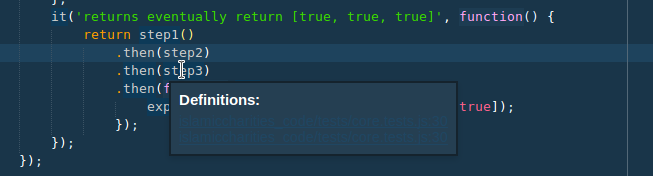
The text is barley legible. I would like to change it’s color to yellow or something. I am using the cobalt2 colour scheme from wesbos

