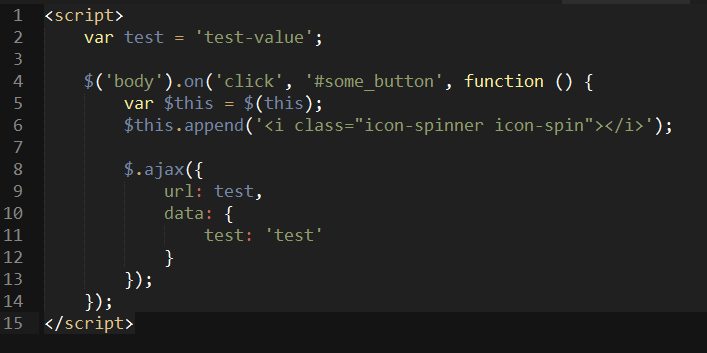Under the HTML syntax highlighting (or any server-side scripting language that has start/end tags that also allow HTML), JavaScript colors are foo’d. I’m not sure why there isn’t more hell being raised over such a serious issue so I’m looking into the possibility of any of my packages messing it up, but I have yet to find anything.
Issues:
Variables, methods, and function calls are the same color
Object Literals are the same color as string literals.