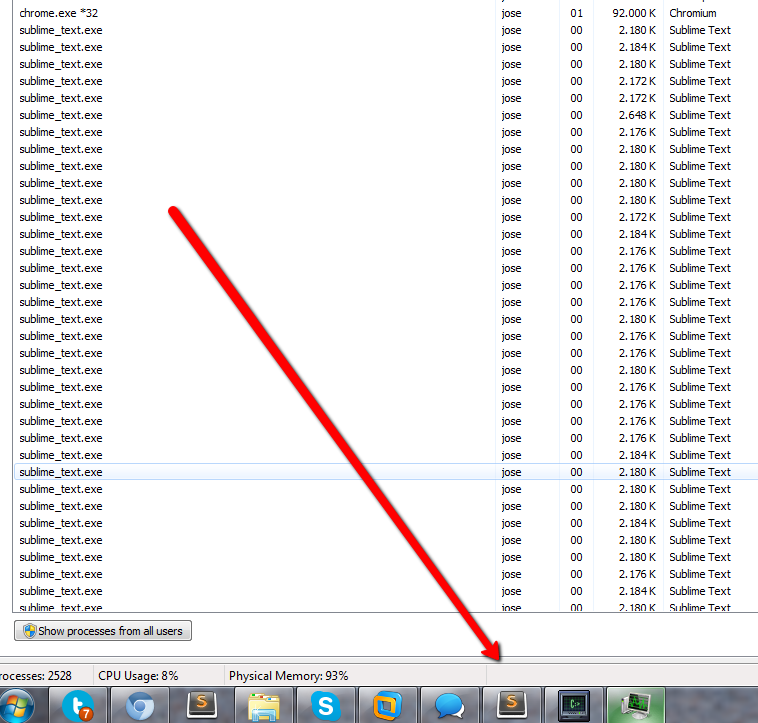Sublime Text Build 3009 is out, with some important fixes.
If you’ve been experiencing issues with too many worker processes created for indexing, then more information is now available for you to see what’s going on. Firstly, you can look in the console for the “hardware concurrency” value, which will be near the top. No more workers than this should be created per-window. If you have multiple windows doing indexing at the same time, then more workers than this value can be created.
Secondly, you can enter “sublime.log_indexing(True)” in the console, to get reporting on each time workers are created, as well as the progress through the per-window crawl queue. The log_indexing value is persisted over restarts.
Plugins may now optionally define two top level methods, plugin_loaded() and plugin_unloaded(). The former is the most important one: because the API is unavailable at module import time in S3, any API related initialiasion can now be placed in plugin_loaded.
Two other new API methods are available: find_by_class and expand_by_class. These both take a bitwise combination of the various sublime.CLASS_* flags, and allow easily finding word / subword etc start/stop points, without iterating over character data manually.
Finally, Python SSL support should be now working on OS X and Windows, paving the way for Package Control.