Hi. There’s a rendering problem with the feature that allows brackets/tags nearest your caret to be coloured differently. The one controlled by these theme settings:
bracketsOptions / bracketContentsOptions / tagsOptions: foregroundbracketsForeground / bracketContentsForeground / tagsForeground: COLOUR_XThe problem is that the bracket/tag still seems to get drawn using its “normal” colour, just with a second pass of COLOUR_X blended over the top.
Here’s a screenshot. I’ve used some questionable colours in order to illustrate this at its clearest, but the point is that the “activated” tag should simply be COLOUR_X (in this case, black) and not have its “normal” colour (in this case, orange) poking out from underneath.
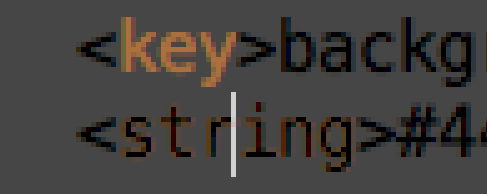
With more normal colours (as I initially noticed this), it’s manifested as the glyphs simply looking like their anti-aliasing is screwy.
OS X 10.8.2
Sublime 2.0.1, 2217
