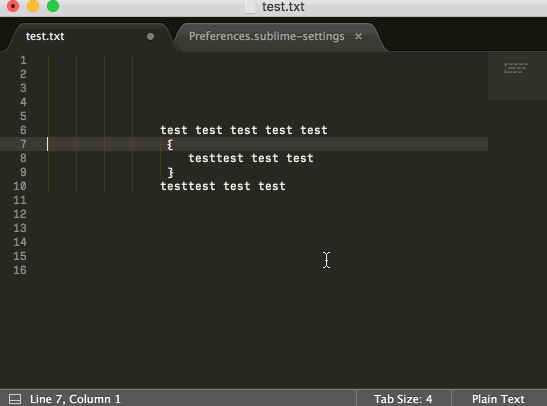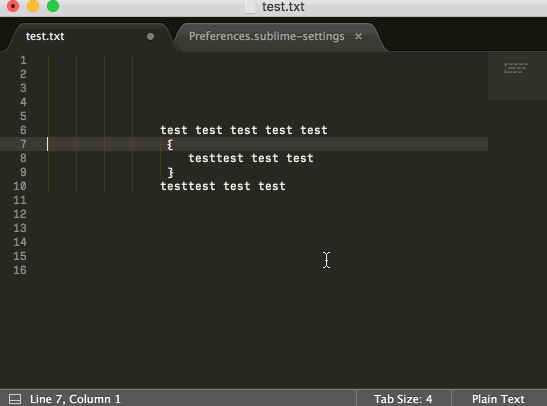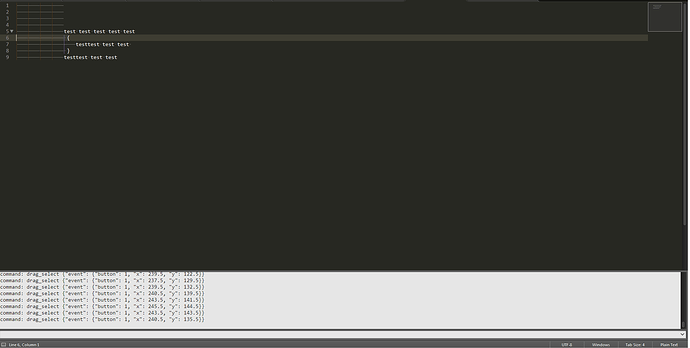Just reproduced it easily with just package control installed and these preferences:
{
"always_show_minimap_viewport": true,
// "color_scheme": "Packages/User/SublimeLinter/MonokaiGray (SL).tmTheme",
"enable_tab_scrolling": false,
"ensure_newline_at_eof_on_save": true,
"file_exclude_patterns":
[
"*.a",
"*.class",
"*.db",
"*.dll",
"*.dylib",
"*.exe",
"*.idb",
"*.lib",
"*.ncb",
"*.o",
"*.obj",
"*.pdb",
"*.psd",
"*.pyc",
"*.pyo",
"*.sdf",
"*.so",
"*.sublime-workspace",
"*.suo",
"._*",
".DS_Store"
],
"folder_exclude_patterns":
[
".svn",
".git",
"node_modules"
],
"font_face": "Input",
"font_size": 11,
"gpu_window_buffer": true,
"highlight_line": true,
"ignored_packages":
[
"Markdown",
"Vintage"
],
"indent_guide_options":
[
"draw_active"
],
"show_definitions": false,
"tab_size": 4,
// "theme": "Hero Dark.sublime-theme",
"trim_trailing_white_space_on_save": true,
"typescript_auto_format": false,
"word_wrap": false
}
and while clicking around a .txt file:
test test test test test
{
testtest test test
}
testtest test test