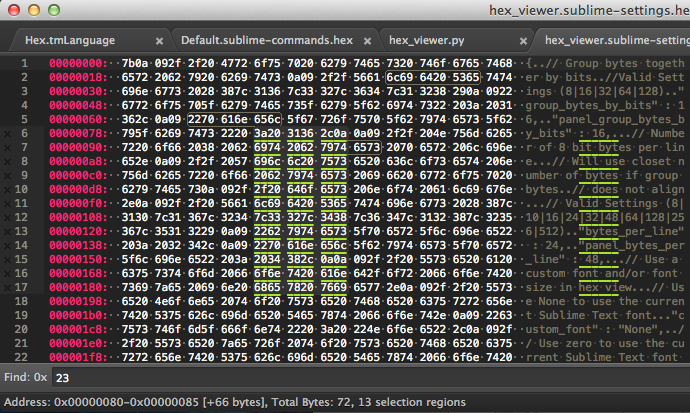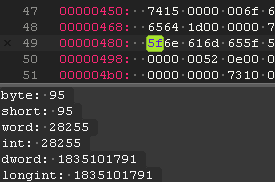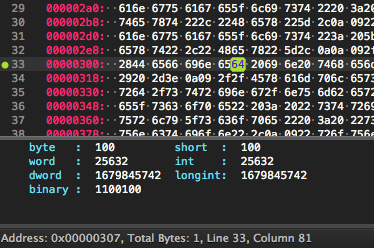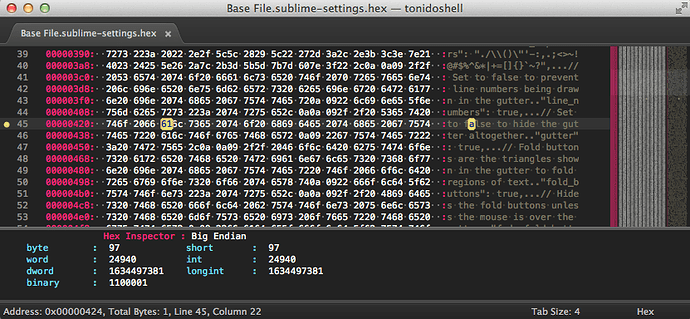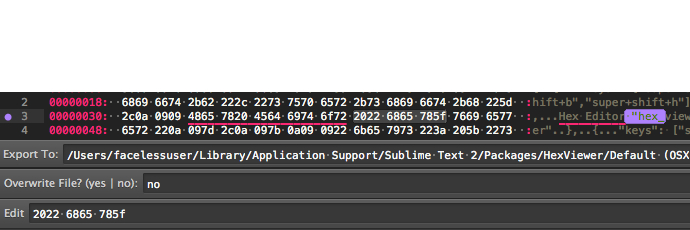Played around with the code a little bit on my lunch break today; editing is going to be coming before official release.
Currently on the experimental branch (which is has not been committed yet), I have basic editing.
You can only make changes on one line at a time. You simply select the number of bytes you want to edit and press the edit shortcut key and you can edit the bytes directly. If you want to write an ascii string directly, you would simply give the prompt the string specifier “s:” like so:
s:this will be written as hex
As long as the hex bytes returned are actual hex and are no greater or lesser in number than what is selected, the buffer will be updated. Edits will be highlighted to show you there are changes. ( I would use the dirty indicator in the tab, except it is misleading; the dirty indicator is really referring to the formatted hex output, and not the actual file it is tied to, and if I enable it, it will keep prompting the user when the tab is closed to save the file. Saving the hex view tab mealy saves the formatted hex output as a file, and then you loose the association with the actual file. I cannot use the save method either, I need to export the data directly. If the Sublime Text API allowed for the canceling of “save” and “save as” on presave, I could directly tap into that and export instead of save giving the experience a more integrated feel, but that is not possible right now.)
After that you can use the export shortcut to write it back to file. I will see if I can come up with an “export as” method as well.
I have already done some basic testing of editing a file and writing the bin. It is looking pretty good. Block pasting will not be allowed, at least not in the first official release.