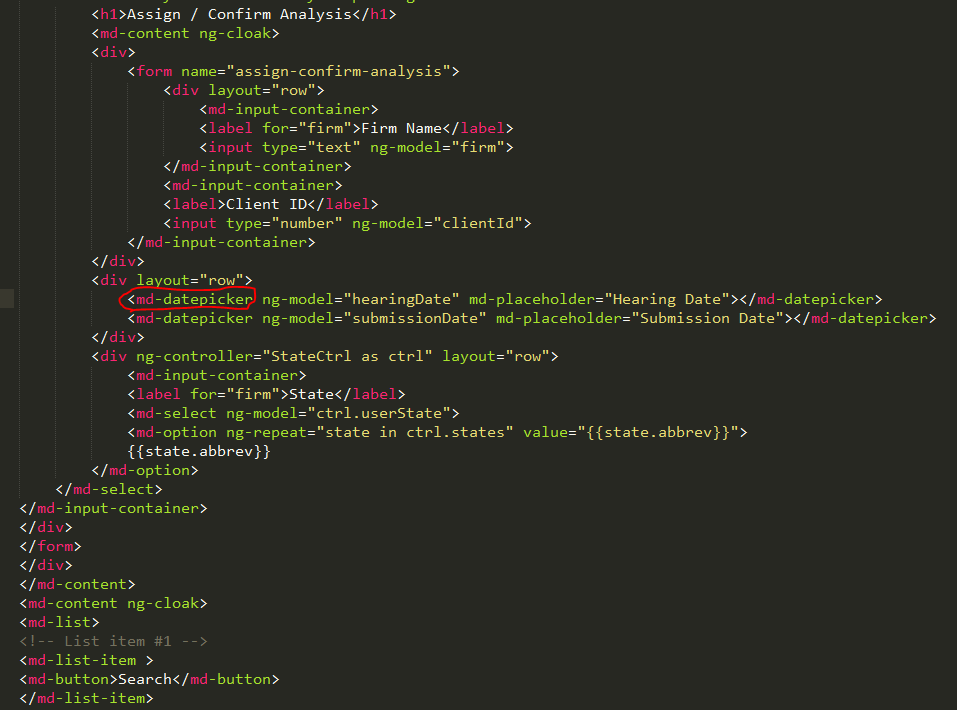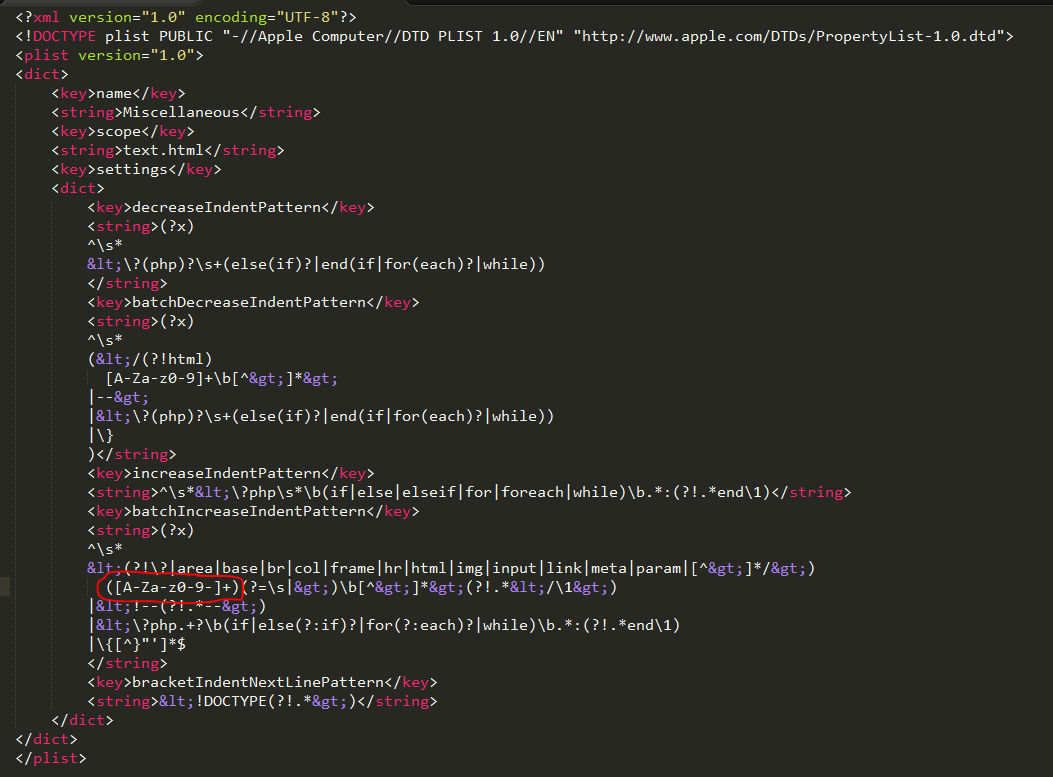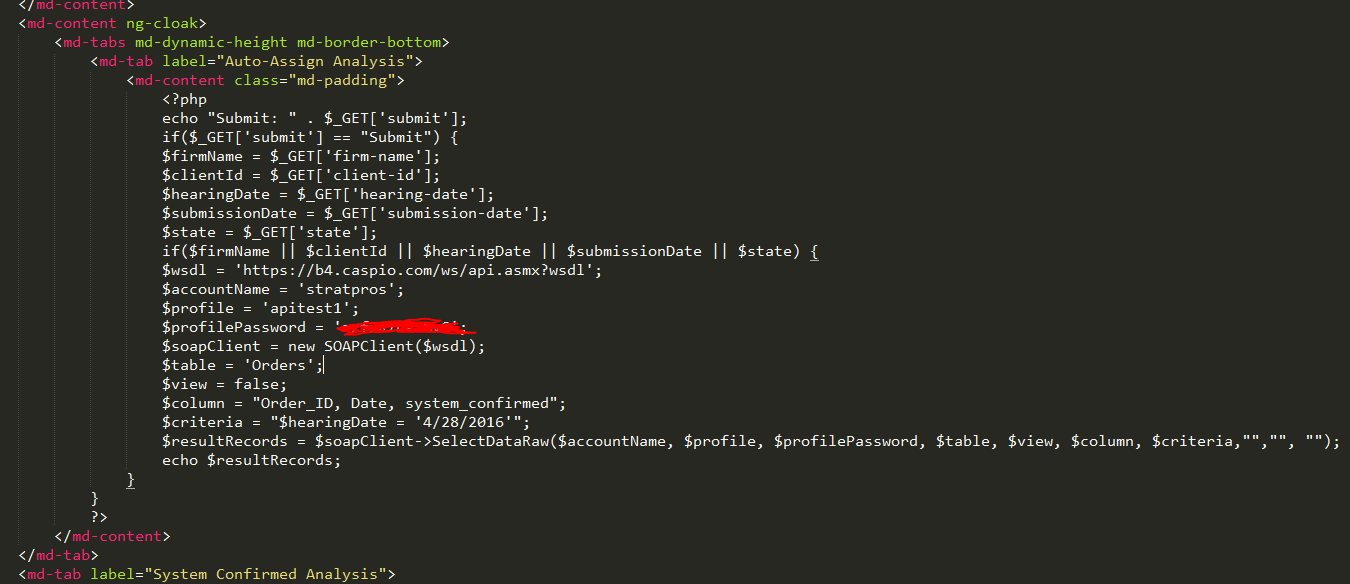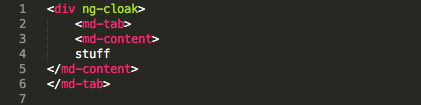I recently started working with Angular Material and I’m having some issues with syntax highlighting and attribute presentation. I installed the AngularJS package and set the syntax for my view to HTML (Angular.js).
I’m finding that indenting does not work after any md-x attribute and the attribute itself is 2 different colors:
Is this a known bug or am I missing something? I’ve spent a lot of time scouring the web for answers. I found 2 similar questions on stack exchange but 1 did not have an answer and the other did not have an answer that solved the problem.
Any assistance is greatly appreciated. It is becoming very difficult to code while having to manually indent.
Thanks,
-Chris