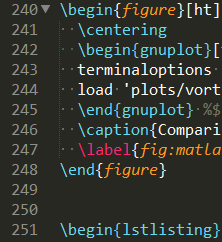—[quote=“nesbit, post:23, topic:18660”]
However, I don’t exactly get what are the captures needed for.
[/quote]
captures are to set different scopes to the different capture groups of the regular expression that matched.
A capture group in a regular expression is defined by parenthesis without a ? after the opening parenthesis, and are numbered sequentially, starting from 1 (capture group 0 always refers to the entire match).
for example: - match: '(?:\s*)((\\)begin)(\{)(gnuplot)(\})'
here we have a group 1 for \\, a group 2 for \\begin, a group 3 for \{, a group 4 for gnuplot and a group 5 for \}. Why is this useful? both for semantics, in terms of any snippets, auto-completions or plugins, but also so that the \begin can be highlighted in one color, the { and } characters in other and the gnuplot in yet another different color.
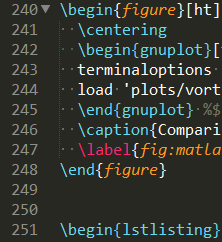
We can see that the original LaTeX syntax definition uses these captures on \begin{figure}, to highlight \begin differently to figure, but where you have removed these captures for gnuplot and lstlisting, they are all one color. I hope that clarifies their use