After updating to the newest version of Sublime, I’m seeing a new small popup window (see attached screenshot) when I leave mouse cursor on the side of the code (hovering over line numbers). What purpose does it serve and how to turn it off?
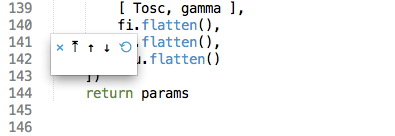

After updating to the newest version of Sublime, I’m seeing a new small popup window (see attached screenshot) when I leave mouse cursor on the side of the code (hovering over line numbers). What purpose does it serve and how to turn it off?
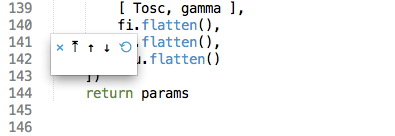
That’s the diff popup from GitGutter. It shows the you have done compared to your git state (currently only the state in the git, which is empty if you added lines, but I am working a diff inside the popup here).
You can turn it off by opening your GitGutter settings and add the setting "enable_hover_diff_popup": false,.
Somehow your gutter is empty and has no icons to indicate your changes.
Interesting, thanks for explanation! Btw. what are these small icons meant for? (It would help having some tooltips describing them when hovering over them.)
The gutter is empty cause that file is not versioned yet! In such cases, the popup perhaps shouldn’t appear.
They are explained in the GitGutter readme
I agree to this, but currently this is not possible due to the ST API.
Yes, I will take a look at that.