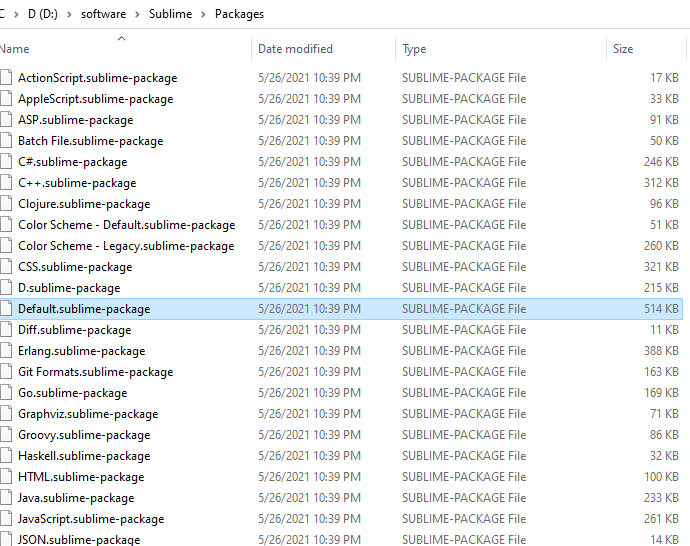Are you looking in the correct location? The Packages folder that you’re looking at here is the package files that ship with Sublime Text in it’s installation folder, and is entirely a hands off kind of location (i.e. if you deleted your Default.sublime-package file from here, you’re crippling Sublime).
The Packages folder you want to be looking at is the one that you get to by using Preferences: Browse Packages from the menu or the command palette. If there’s a folder there named Default, then the contents of it are overriding what appears in the package in your screenshot.
And in particular, in Sublime Text 3 the exec command took different arguments than it does now, so the error message you’re seeing here is an indication that this folder has an exec.py in it that’s getting angry about the new argument that it’s being provided.
Generally speaking, you want to take that Default folder (if it exists) and move it away to your Desktop and restart Sublime; any files in there are almost certainly causing you woes as there have been major updates to this version of Sublime, and any files in there are masking some of them.