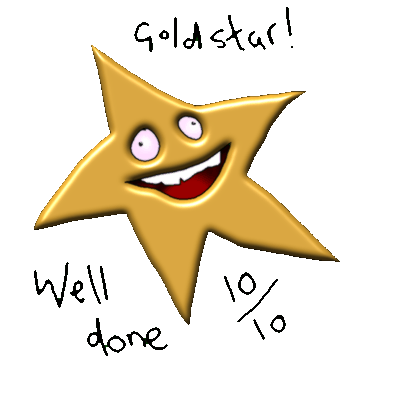Hi,
I’m really trying to understand if it’s possible for me to upgrade to 3103, but I just can’t figure out if it’s safe or not. Reading in the forum here I get the feeling there are lots of issues and this release is best to ignore. Is that a fair interpretation of the consensus?
Normally I’d just give it a shot and see what happens. I did that once before with ST, and it resulted in a royal mess that took me at least two days to handle and solve. So now I’m really careful when it comes to upgrading ST, unfortunately.
And to give a bit of background for my situation:
- Debian Stable
- Only code in php, html and js. I use Laravel so Blade is important
- I have a theme of my own (copied Sunburst and modified slightly)
So… Is it safe?

All input is very, very appreciated!
Cheers

 (That’s not a silly threat or anything like that, just expressing my feelings.)
(That’s not a silly threat or anything like that, just expressing my feelings.) (I suppose I should mention
(I suppose I should mention