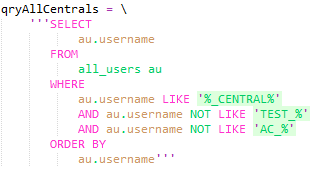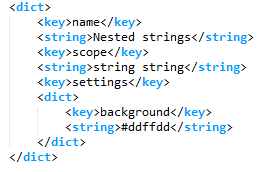I would like to ‘reset’ the highlighting of code embedded in strings. So I added the following to Monokai:
<dict>
<key>name</key>
<string>Embedded Code Reset</string>
<key>scope</key>
<string>string source</string>
<key>settings</key>
<dict>
<key>foreground</key>
<string>#F8F8F2</string>
</dict>
</dict>
This works, but now strings inside that code are no longer highlighted. For instance:
"select highlighted, 'a string', contents from myTable"
The text within ‘a string’ has scope:
embedding.cfml source.cfml.cfscript string.quoted.double.cfml source.sql string.quoted.single.oracle
I would expect the highlighting for string to win because it matches further right than string source does. However, it is colored like string source, not like string. What am I doing wrong?