Awesome!
This is one of the things I am sorely missing from vim. Especially the persistent part.
I am running in some problems though, probably because I am using NeoVintageous and as I believe it also overrides the default undo and redo commands.
I am not proficient enough to really dig into NeoVintageous since it overrides almost anything and is thus rather opaque to me. Hence, the question: Do you, perhaps, know your way around those packages and could give me a pointer on how to make those both package work better together? Or at least make Sublundo override harder  .
.
I rarely need the “repeat command” ( dot operator in vim) on my redo button.
Thanks in advance and for your work on this (especially the nice tree, I like graphs!)

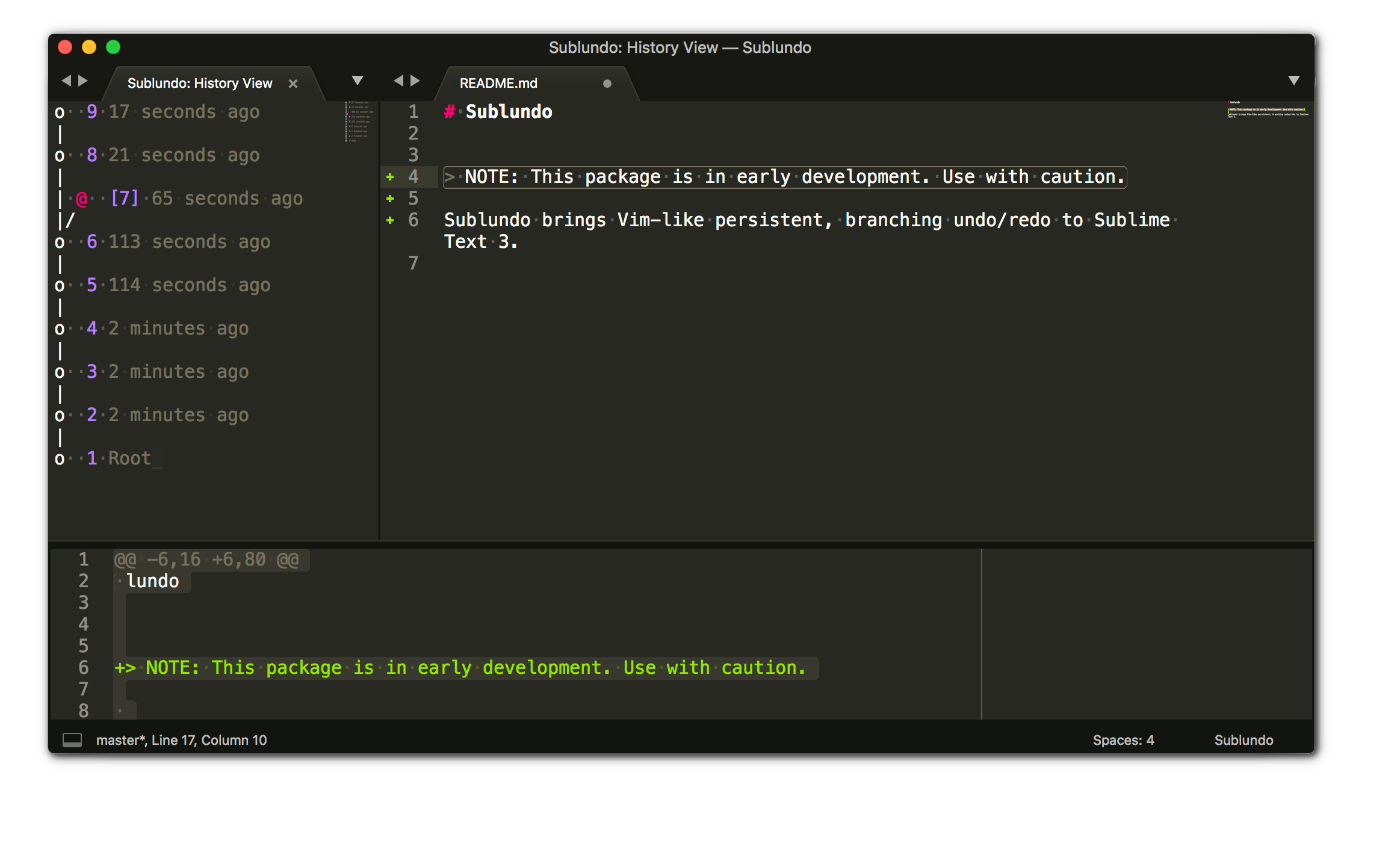
 .
.