Hello, I have some really weird graphic problems, see gifs:
OSX Mavericks 10.9.2
Macbook Pro
Sublime Text 2 v2.0.2, Build 2221

Hello, I have some really weird graphic problems, see gifs:
OSX Mavericks 10.9.2
Macbook Pro
Sublime Text 2 v2.0.2, Build 2221
Looks like your theme is corrupt. Are you using the default theme, or something like Soda? Have you quit and re-opened? Have you tried deleting your “theme” preference?
That last gif is really cool, by the way - kind of a Star Wars title screen aesthetic 
I have the same problem. Same OS and Sublime Text versions. I changed the color scheme and restarted a number of times. It doesn’t help. I’m suspecting a corrupted local configuration. I’m yet to locate the local configuration and delete the folder/file. Any other suggestions? Thanks in advance.
Found a solution in the forum. Problem with the “ignored packages” in the user settings. https://forum.sublimetext.com/t/glitch/11068/1 explains the problem.
I just saw the answers!
I thought I would get a forum notification.
I’ll look at the mentioned thread, thanks jjaimon.
If I don’t get it solved I will post the answers here too, thanks for your support adzenith.
I took away the package and it didn’t change anything, so I took away the whole Sublime Text 2 folder.
The weird thing is that even from scratch it say “Ignored Packages” --> “Vintage”. So there is a package preinstalled being ignored.
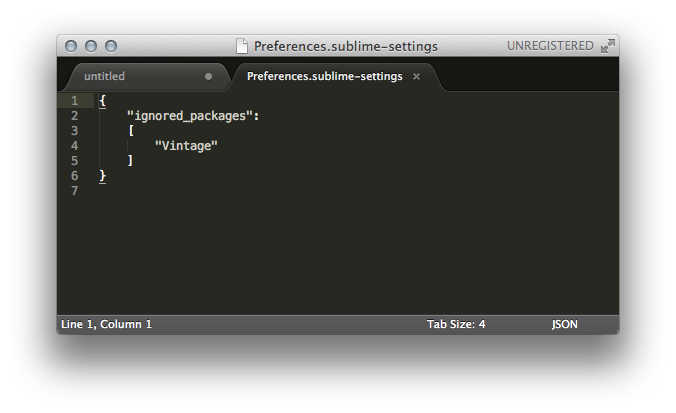
Yes, “Vintage” package is ignored by default, source: sublimetext.com/docs/2/vintage.html
edit: typo
Ok, I understand the reason why it is ignored by default.
Thanks for pointing at this.
Then my problem wasn’t that.
I am reinstalling everything from scratch and it is working so far.