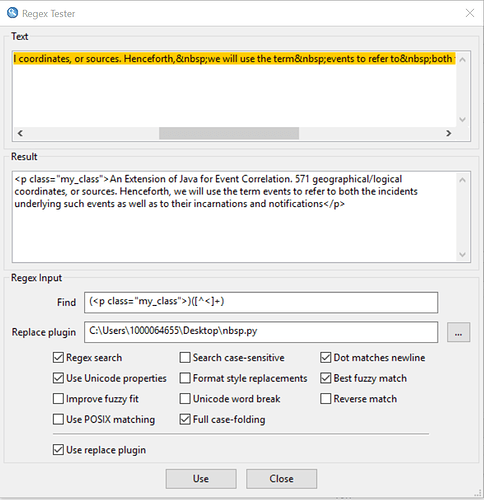hello. I have this text with many under the tag <p class="my_class">
<p class="my_class">An Extension of Java for Event Correlation. 571 geographical/logical coordinates, or sources. Henceforth, we will use the term events to refer to both the incidents underlying such events as well as to their incarnations and notifications</p>
I want to select this tag and replace all with empty space.
First of all, I select the tag and the content: (?s)<p class="my_class">([^<]*)</p>
Then I try to include into this regex formula so as to select only
(?s)<p class="my_class">.*? ([^<]*)</p> but does’t work. Can anyone help me?

 that’s the problem…I need fo make a search and replace in more then 100 html pages
that’s the problem…I need fo make a search and replace in more then 100 html pages