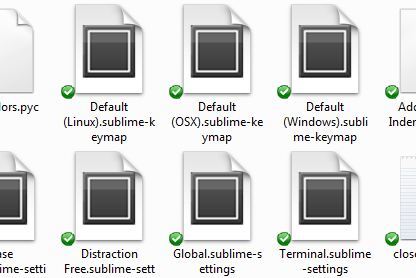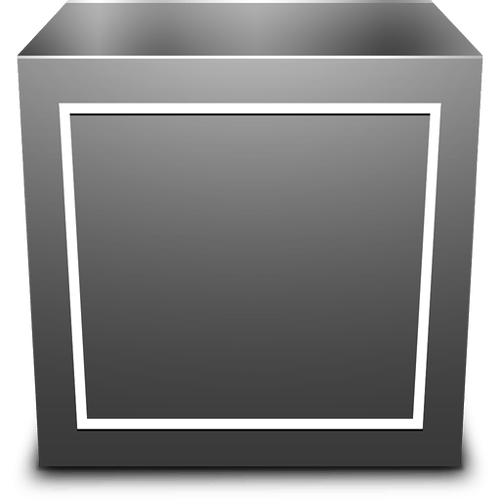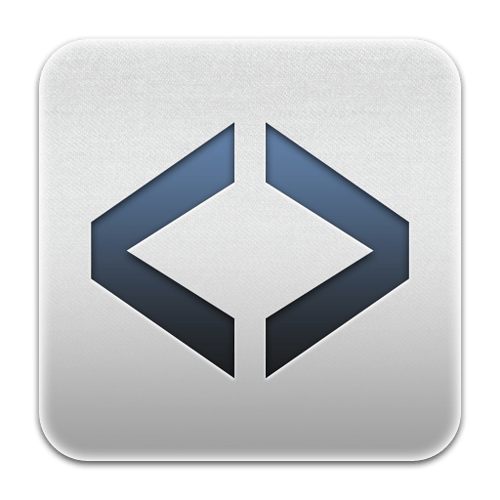[quote=“atomi”]Are there plans to add file type icons?
Embedding just a few in the main exe might be worth the small effort.
I use the portable version of ST2 and a script that associates all the sublime preferences/settings files with ST2.
And I made this quick icon just to help me distinguish between these files and others.
I’d like to have a couple more as generic as possible just to visually distinguish some of the various code file types I use. But I’m not much of a designer and the icons I’ve tried making don’t stand out like they should when they are small.
Edit: Sorry I hope my message doesn’t detract from the logo discussion, but I think this it’s relevant enough for the designers here to take a look at.
Thanks In advance  [/quote]
[/quote]
This is really nice, thank you!
I can take a shot at making the filetype icons a little more visually appealing if you don’t mind sharing the source file