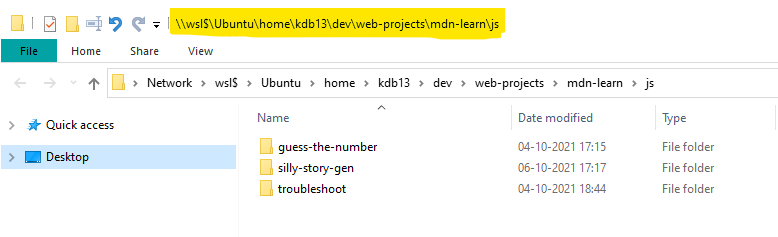Hello,
I’ve started using Sublime Text 3 in earnest and I’ve run across a annoying problem/bug. When I have folders and files listed in the sidebar, new files do not appear.
If I create a new file, usually by doing a “Save As” on an existing file, or right-clicking on folder in the sidebar and selecting “New File”; the file does not appear in the sidebar The only way to get it to appear is to remove the top-level folder from the sidebar and then drag and drop the folder anew into the sidebar.
I’ve seen this issue mentioned in the forum years ago, but I did not see a definitive solution.
I’m running OS X 10.9.5
Thank you in advance.