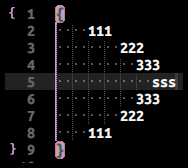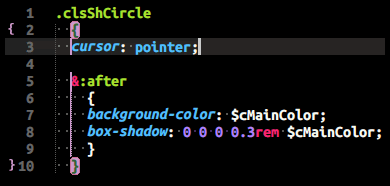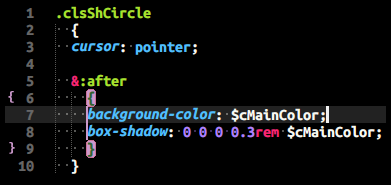Hi,
I just wanna ask if something similar happens to some of you too and
if you are aware of possible solution. Here is a screen of the problem:
So this happens regardless of theme / color scheme in *.scss files
for deep indented lines - an active guide (right most vertical line)
is misplaced and probably shouldn’t even be there.
My guide settings looks like this:
"indent_guide_options": [ "draw_normal", "draw_active" ],
and I’m using two spaces for indent.