Hi,
I’m new to sublime. I’ve been writing HTML files with sublime for some time and there is one thing that troubles me most. Every time I type in and triggers the auto-complete, the editor does something like this:
Instead of what it is supposed to be:
*Note that there is an additional and two braces ("<" and “>”)
It is really troubling me and I can’t find any solution to it. Perhaps you would like to fix it in the next update?
Oh, and I’m from China so please forgive me for my typos (if there is any) and stuff.
Thanks!

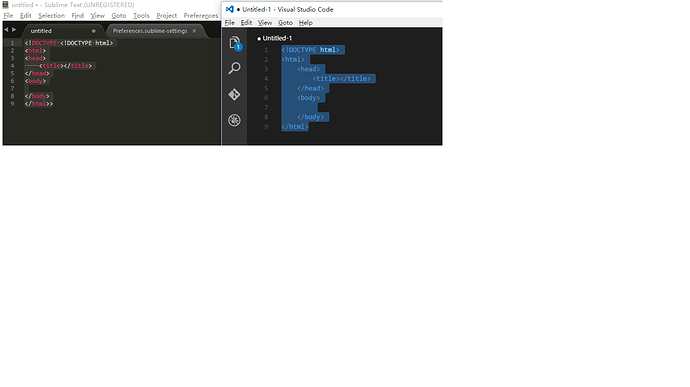
 I guess too manu people are used to the way it is now…
I guess too manu people are used to the way it is now…