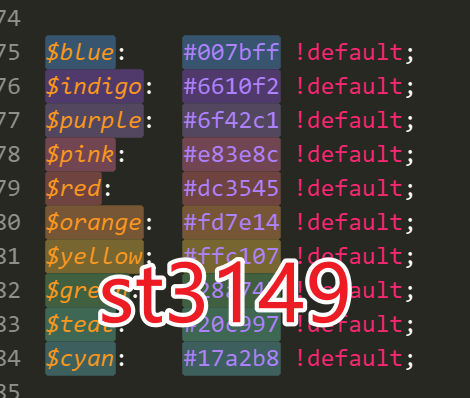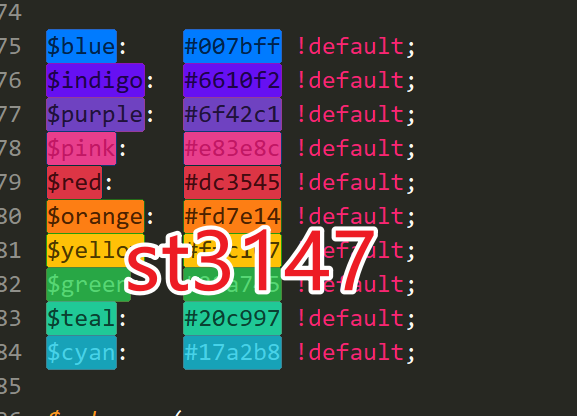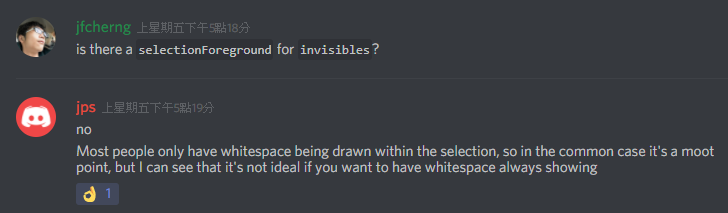It might also have something to do with your locale settings. Are you using a language different from English for Ubuntu?
Dev Build 3149
awesome focken job on the ligature support, hopefully you do the sidebar svg icons next 
@deathaxe that issue will be fixed is 3150
@ismell there’s been a regression in linux backwards compatibility in recent builds, it’ll be fixed before the next stable build, but I don’t know exactly when yet.
How about …
Console Input Widget.sublime-settings
{
"syntax": "Python.sublime-syntax",
}
Are there arguments against applying python syntax to command line input widget?
yes, additional startup time for people that don’t use Python / the console / don’t want/need it highlighted
@jps @wbond it seems i need your help fixing my plugin. (https://github.com/vprimachenko/Sublime-Colorcoder/issues/65)
is there a way to change only the forground color via view.add_regions? i have the following in my .sublime-color-scheme
{
"rules":
[
{ "scope": "string", "foreground": "green"}
]
}
now if i have a view with content like
foo "bar"
and i call
sublime.active_window().active_view().add_regions("test", [sublime.Region(0,3)], "string")
from the console i get the following result
![]()
which is rather not what i expect.
previously it was possible to change just the foreground by suplying a background color in the scope settings, but now this hack no longer works.
the logic seems to be
if background present
use it to fill
else
use foreground to fill
so, how do i programatically change the foreground color of a region now?
Set a color to every struct in c
bracketsForeground together with bracketsOptions foreground seems to be broken.
<key>bracketsForeground</key>
<string>#FFFF00</string>
<key>bracketsOptions</key>
<string>foreground</string>
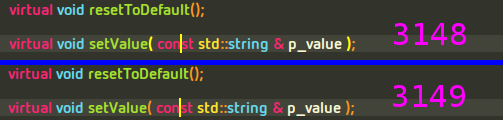
Rendering of the invisibles inside the selection seems to be off by some amount:
Same here, I had to revert to 3147…
Debug output from ColorHighlighter shows that the regions are properly set, but still, they have a totally wrong colour.
I hope JPS will fix it soon…
@w3c0929 @Orlmente report also here: https://github.com/Monnoroch/ColorHighlighter
Something tells me that this should be fixed from the plugin side or revisited at least.
Nope,
as I wrote, the plugin debug clearly shows the right rgba values for the regions, this implies that the plugin is working properly, there should be something wrong on ST for what I can see.
As a side note, it was already reported and closed in the plugin issue tracker.
I believe jps has known that issue and is working on it.
The regions API and brackets being unable to change the foreground color are also known items.
I though they had fixed it on build 49, but I just double checked it still not fixed neither in 49 or 50. It has started on build 48.
Region highlighting is still messed up. Will this be fixed in an upcoming build? I’m still reverted to 3147.[quote=“ihodev, post:38, topic:32549, full:true”]
@w3c0929 @Orlmente report also here: https://github.com/Monnoroch/ColorHighlighter
Something tells me that this should be fixed from the plugin side or revisited at least.
[/quote]
I certainly hope not. I’m still stuck on 3147 because of the regions issue.
From what I understand it’s currently impossible to do what ColorHighlighter wants to do, because you can’t set specific colors to regions.