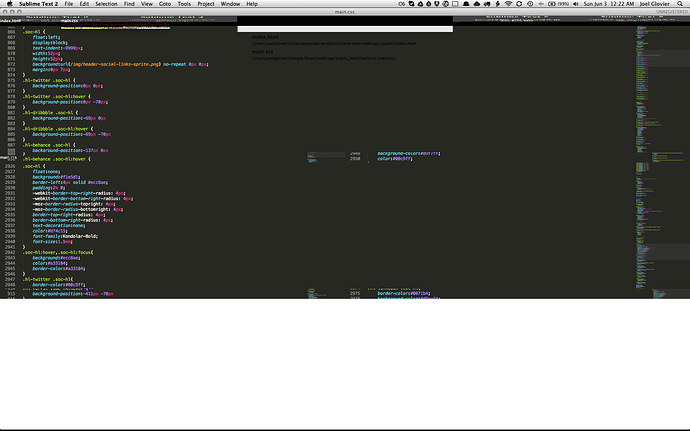This is build 2069 on OS X 10.6.7 - I believe the same glitches occur on my work machine which is XP.
First glitch - the minimap appears to the left of where it should when I create a new file:
http://www.rhywun.com/Screen%20shot%202011-06-23%20at%2011.13.14%20PM.png
Second glitch - the horizontal scrollbar is missing when I open a file (with word wrap off), until I scroll down and then it appears:
http://www.rhywun.com/Screen%20shot%202011-06-23%20at%2011.14.08%20PM.png
PS. Really liking this editor - especially the multiple selections… very elegant! Fits in great on both Mac and Windows too.